
Installation Instructions IP Sensor Humidity
The IP-capable humidity sensor is used to measure and monitor the relative humidity of the air (RH). This sensor is equipped with an SNMP OID and supports a measuring range in the range of 0 to 100 percent relative humidity. The measurement of the relative humidity takes place in real time. The accuracy of this sensor - installed in the sensor housing - is +/- 5% relative humidity (RH). This sensor manufactured in the EU is factory calibrated.
Upon request, this sensor can be subsequently fine-tuned with a calibrated hygrometer. The sensor is supported by all IP based remote measuring and monitoring devices of the manufacturer Didactum. Even the discontinued predecessor remote monitoring units can be equipped with this field-proven humidity sensor.
The scope of supply of the humidity sensor consists of the following components
- 1 x labeled IP sensor Humidity with RJ11 / RJ12 connection
- 1 x sensor cable with 2 meter (6,5 ft) cable length
- 1 x screw
- 1 x double-sided mounting tape
Choosing a suitable installation location for humidity monitoring
The humidity sensor is mounted on the ceiling or on the wall of the room. Use the screw or alternatively the double-sided mounting tape for the attachment. In rooms with significant dust exposure, the opening of the sensor should show downwards. An installation in the immediate vicinity of a heater, a radiator or hot water pipe, etc., should be avoided. Also, the sensor should not be exposed to direct sunlight or installed in the near of heat producing lighting. When mounting the humidity sensor in the 19 inch server cabinet, it must be ensured that the humidity sensor is not mounted near heat-generating power supplies. This could affect the relative humidity (RH) readings.
Connection of the sensor to the IP-based measuring and monitoring system
After mounting the humidity sensor, it is easily connected to the supplied sensor cable.
To do this, insert the plug of the cable into the RJ11 / RJ12 connection of the sensor. The other plug of the sensor cable is plugged into a free sensor port of the network enabled remote measuring and monitoring device. With the support of the Auto Sensing feature, the humidity sensor will be automatically detected and displayed in the English-language Web interface.
Note from the technical editors:
The humidity sensor can be placed on request up to 50 meters (164 ft) away from the main sensor unit. Please use only high-quality RJ11 / RJ12 patch cable.
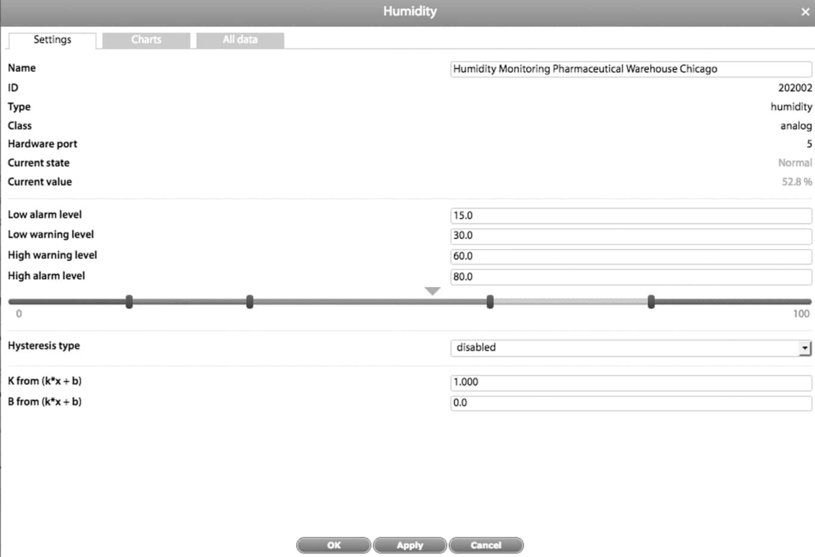
Then we define the individual limits and threshold values ??in terms of humidity of the room air. This is done by mouse pointer or by direct input of the needed humidity values. Under ID, the SNMP OID of the humidity sensor is shown. The current state as well as the measured humidity value - measured in real time - are also displayed. After we have configured the sensor, we simply click on "Apply".
Configuration of the humidity sensor
After the humidity sensor has been connected to the main sensor unit, we log in with the web-based measuring and monitoring device using the web browser of our smartphone, tablet, PC or laptop.
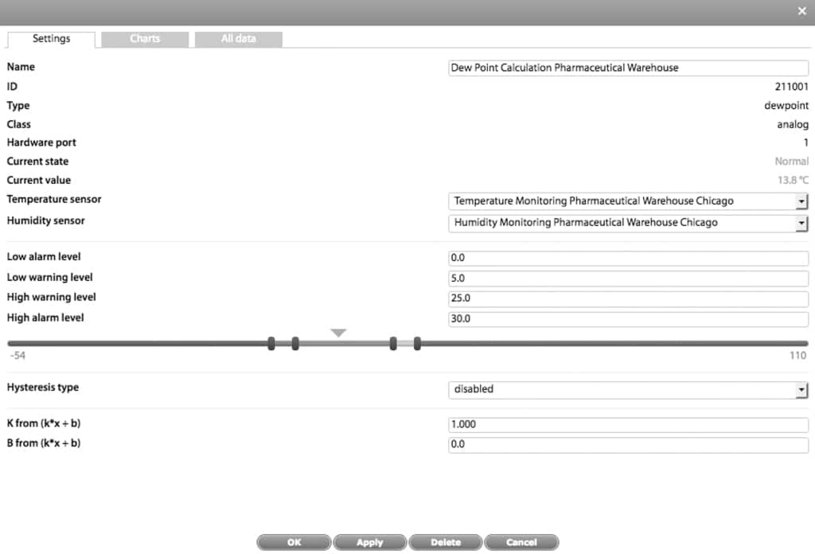
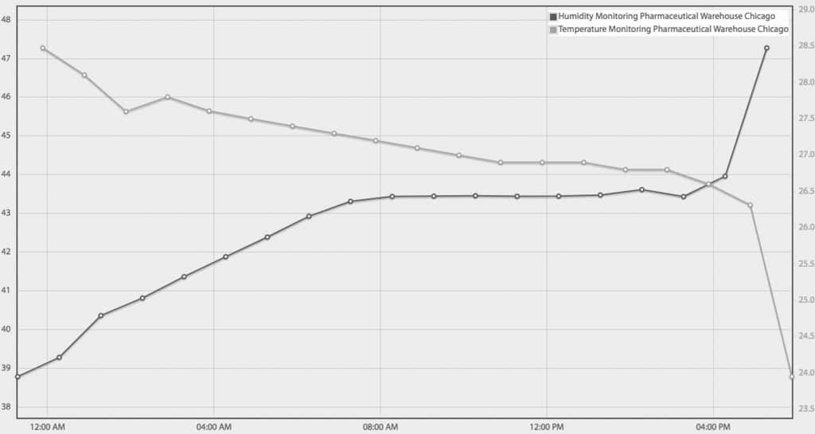
Automatic Dew Point Calculation
If you additionally connect the precise temperature sensor) to your network-enabled remote measuring and monitoring device. If desired, the dew point is calculated automatically. To do this, please click on the "+" sign in the upper left of the web interface and simply add the element "Dew point calculation". Here you select the temperature and humidity sensor required for the dew point calculation. Set individual threshold and warning values.

Notifications and alerts in case of critical humidity
If the humidity of the air (RH) is critical, the responsible employees will receive a proactive notification by e-mail, SMS * or SNMP trap to the building or network management software. If desired, an impending static discharge of the air or an incipient condensation can also be reported via an optional alarm siren. All events are stored in the event log.

