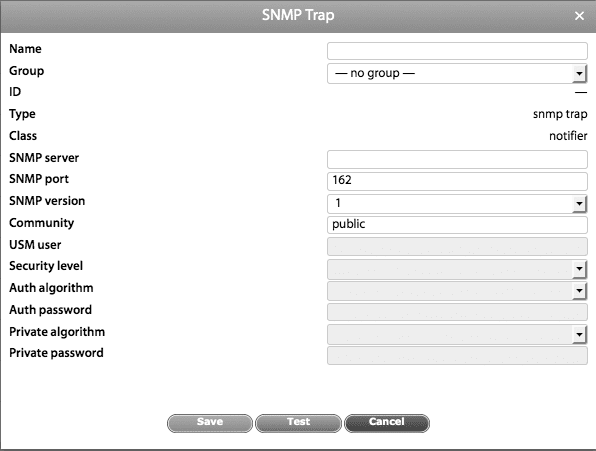Notification via SNMP Trap
To create notification via SNMP Trap in your Didactum appliance you have to specify the following parameters as shown in the illustration below:
| Parameter | Description |
| Name | The name of the element in the system |
| Group | You can specify to which group the notification will be added in "Group tree" menu |
| SNMP-Server | Name or SNMP server IP address (192.168.1.10) |
| SNMP Port | SNMP port (usually 162). |
| Version | Version (v1, v2c or v3) |
| Security Level | see below |
| Define the security level for SNMPv3 protocol: |
| *-"Noauth" - no authorization, only user name needed; |
| *-"Auth" - with authorization, need to fill in "Auth algorithm" and "Auth password"; |
| *-"Priv - with authorization and data encryption, need to fill in "Auth algorithm", "Auth password", "Private algorithm" and "Private password"; |
| Auth algorithm | algorithm of authorization for protocol v3 with security level "priv" and "auth". |
| Auth password | password of authorization for protocol v3 with security level "priv" and "auth". |
| Private algoritm | algorithm of authorization for protocol v3 with security level "priv". |
| Privat password | password of authorization for protocol v3 with security level "priv". |