Didactum has already equipped various research laboratories with a realtime temperature monitoring solutions. For this, we offer the IP capable thermocouple converter. A suitable thermocouple sensor is connected to this IP-capable converter unit. In your case a NiCr-CuNi thermocouple sensor with a temperature measuring range suitable for freezers from -200 to + 50 ° Celsius. Didactum offers this special thermocouple temperature sensor for research and laboratories on request.
The thermocouple converter is connected to the 1-wire module of an networked remote measuring and control unit of the series 50/100/200/300/400/500/600/700. You can configure the thermocouple temperature sensor individually in the multilingual web interface of the measuring and control device. The real-time temperature values measured by the thermocouple (freezer) sensor are stored in the data logger of the measuring and control system. This measurement data can be visualized directly in the web interface. With a simple click of your mouse, this measurement data is exported in XML or CSV data format and processed with suitable software, e.g. Microsoft Excel.
Since every Didactum system is fully SNMPv1-, SNMPv2c- and SNMPv3- compatible, the temperature data can also be remotely transmitted to laboratory software or measurement data tools via TCP / IP network. If desired, the thermocouple sensor connected to the thermocouple converter unit can also be queried directly via SNMP (Simple Network Management Protocol). In addition, each measuring and control system from manufacturer Didactum can report critical temperatures in the laboratory refrigerator to the responsible employees by email and / or SMS (via LTE or GSM modem).
The audiovisual alerting of critical (laboratory) refrigerator temperature by means of the siren with built-in flashing light is also very interesting. Optionally, the critical state can also be sent to the alarm system or building technology. All events are recorded in the syslog of the web-enabled measuring and monitoring device - including date and time stamp.
The capacity of the internal data logger depends on the total number of sensors and the query interval (real-time measurement / measurement every minute). This can be set in the multilingual web interface. You can export the measurement data manually by mouse click (CSV / XML file format) or also in intervals e.g. via e-mail or FTP upload. By simply connecting a suitable USB memory stick (USB adapter cable included), the storage capacity of the data logger can be expanded up to 64 GB. If you have purchased a networked 400 / 500 / 600 / 700 remote monitoring & control system, the measurement data can also be saved on an suitable SD card (SD card must be purchased separately).
A (remote) transmission of the sensor data recorded in real time to measurement data utilities, SNMP tools and network-management-software (Nagios, Icinga, check_MK, openITCOCKPIT, Observium, PRTG, WhatsUp Gold, Zabbix etc.) is supported by all SNMP driven Didactum monitoring and control devices. MIB files as well as plugins for Nagios and Zabbix are available free of charge.
The "Analog Power" function in the webGUI of your monitoring device is used to power the connected analog sensors on or off. For example, you can initiate a reset of the attached the smoke detectors with the "Analog Power" function. Important note of the technical editor: When deactivating the "Analog Power" function, the power supply of all analog sensors is disabled. So please handle this function carefully.
In order to measure and monitor the dew point in the server room / data center, it is required that your Didactum Monitoring System is equipped with a temperature plus a humidity sensor. Otherwise, this web-based remote monitoring device can not calculate and monitor the dew point. Simply attach the precise Humidity sensor to the monitoring device. The digital temperature and humidity sensor can also be connected to the latest monitoring units of the 100 to 700 series.
The analogue sensors can only be connected to the analogue sensor connections of your networked remote monitoring device. A direct mounting of an analog sensor on the CAN bus port is not supported. If all analogue sensor ports are occupied, you will need to obtain a CAN sensor extension box. Here you get 8 additional ports for analog sensors.
Every web-enabled remote security monitoring unit offers a so-called disconnect alarm function. If the sensor cable is cut or the intelligent sensor is destroyed by sabotage, you and your colleagues will receive a immediate alert in the form of SNMP traps, e-mail or SMS alerts (via GSM or LTE modem or Web-to-SMS server). Setting up this “sensor lost” feature is very simple: In the multilingual web front-end of the main sensor unit, go to the "Logic Schemes" menu and create a new notification or alarm rule. Here you select the corresponding sensor and define in the next selection field the status "not connected". Then simply select the desired alert function.
The basic model of Didactum monitoring system provides 8 ports for analog sensors.
By mounting the Didactum expansion modules further analogue sensors can be connected.
Stand 01/2014, a single Didactum monitoring system 500 to monitor up to 96 different analog sensors.
In order to automatically calculate and display the dew point with Didactum`s IP-capable network thermometer, you also need the humidity sensor. If the temp sensor and the relative humidity sensor are connected to your networked remote measuring and monitoring unit, just click on the web interface under "System Tree" on the "+" icon, where you will find the element "Dew point". Here you can set individual thresholds and limits. Then you only have to set up the notifications and alerts in case of an critical dew point in your (IT) infrastructure such as eMail, SMS (via 3rd party gateway) and / or SNMP traps to monitoring software.
Please remove the water detection cable from corresponding sensor and look what will happen. If you get an alarm from Didactum`s networked monitoring device, then please send the sensor to your retailer for inspection. If you get no alert, the water detection cable has been in contact with water or moisture. Then you have to clean and dry it.
Other reason can be that the environmental factor humidity (RH) is very high and vapor / moisture in on the water leakage cable. In this case you need to install a second water leakage cable in parallel , one cable connect to one contact, second to the other contact of the corresponding sensors.
The networked smoke detector can be controlled with a suitable Areosol Smoke Detector Tester. Please use no burning paper or a cigarette, since the optical detection unit can be affected by smoke.
How do I delete the previously removed sensors from the system tree of the remote monitoring system?
Our programmers have deliberately integrated this feature integrated into all Didactum network enabled remote monitoring devices. In case of cable break, manipulation or tampering, disconnected sensors must be displayed and reported. After testing, the removed sensors can be deleted in webGUI. Just initiate a reboot of your Didactum remote monitoring device.
To do this, just go to the "System Menu" to the point "Reboot the system“. Please empty the cache of your Web browser.
The connected sensors should no longer be present in the webGUI after reboot. Alternatively, you can reset the alarm system Didactum also to factory default settings. Here, in "System Menu“ the entry „Reset settings to default values“ is provided.
Currently about 15 Didactum smoke sensors can be connected in series. Here, only 1 single analog sensor port on your IP-based Didactum monitoring system is occupied.
Note that the total length of the RJ12 patch cable must not exceed 150 meters. You only get a smoke alarm for the linked smoke detectors.
The table below gives you information in terms of detection range of the smoke sensor:
Ceiling height | detection range of single smoke sensor in square meters | Recommended distance between each smoke sensor | Distance of smoke sensorto the wall |
up to 3,5m | up to 85 | 9m | 4,5m |
from 3,5 to 6,0m | up to 70 | 8,5m | 4m |
from 6,0 to 10,0m | up to 65 | 8m | 4m |
from 10,0 to 12,0m | up to 55 | 7,5m | 3,5m |
Provided your leakage tape has not come into contact with (battery) acid or oil, you can reuse them by drying them. Before drying, please disconnect the water / moisture sensor tape from the corresponding sensor unit by loosening the green plug. After drying, you can put your Didactum water detection system back into operation.
The IP-capable smoke detector from Didactum can be checked with a suitable test spray. Please do not use burning paper or a burning cigarette, as the smoke can affect the optical detection unit. Furthermore, open fire is prohibited in the server room for insurance reasons.
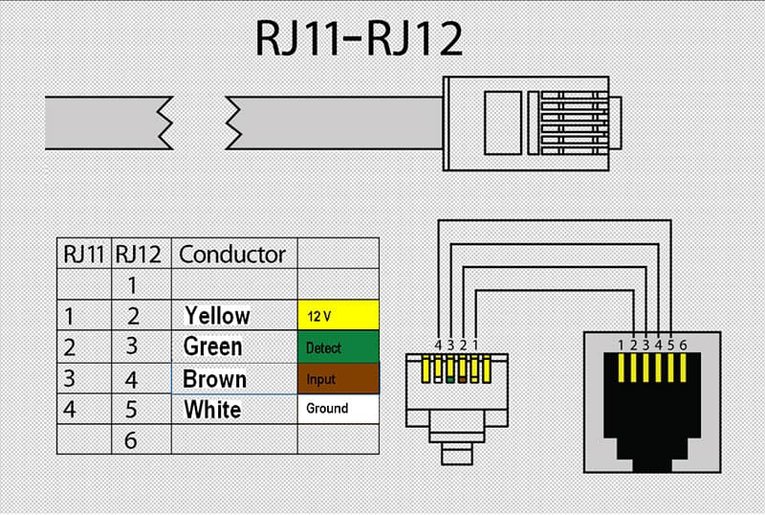
The waterproof temperature sensor can of course be extended up to 100 meters. The graphic below shows you the pinout of this sensor.
Put simply, excessive humidity in the room air can condense in the often cooler raised floor. This can happen if the warm air, which is enriched with moisture, is not sufficiently removed from the server room. The humidity of the room air is thus released on the cold concrete floor of the server room / data center in the form of condensation. Depending on the amount of condensed water released, electrical short circuits and, in the worst case, corrosion damage and mold growth can occur. Therefore, the water leakage chain was designed by Didactum's engineers to reliably detect and report even very small traces of released condensed water by the IP-based monitoring and alarm systems.
By continuously measuring relative humidity (RH) and room air temperature, the dew point temperature / dew point formation can be monitored. Roughly speaking, the dew point is a physical condition where the room air can no longer absorb any more moisture and releases it in the form of condensate / condensation. If the current room air temperature in the server room is +23° Celsius and the measured room air humidity is 55%, the calculated dew point is +13.5° Celsius.
To test your leakage detection cable, please use a clean sponge moistened with water and place it on any spot. After a short time, moisture should then be detected and reported by your Didactum monitoring system. Important: Please note that the leakage sensor must be dried after the test and will still give alarm messages until it is completely dry.
To test the functionality of the water sensor, please use a saucer with water. A damp kitchen towel / handkerchief can also be used if desired. Simply dip the metal feet of the leak sensor connected to the monitoring system there. The sensor will then respond immediately. The event will be displayed in the web interface of your monitoring system. After that, please dry the sensor water leakage.
In order for your Didactum network thermometer to automatically calculate and display the dew point, you also need the IP-enabled relative humidity sensor. If the temperature sensor and the humidity sensor are connected to the Didactum measurement and monitoring system, please click on the "+" sign in the web interface under "System tree". There you will find the element "Dew point calculator". Here you can then store individual limit and threshold values and be notified and alerted early to a critical dew point.
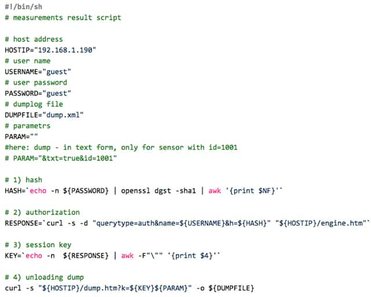
The sensor values of the IP sensors connected to the IT monitoring system can be recorded using a Linux Bash script. Here you can find a screenshot of an exemplary script:
If the leakage sensor for detecting water leakage is installed on conductive floors and drip pans (metal/steel/stainless steel ö.ä.), the mounting height must be adjusted. The installation instructions of the water sensor can be found here.
As part of the temperature monitoring, the temperature in the server room / data center should be measured at the following points if possible:
Supply and exhaust air server room
Supply and exhaust air raised floor
Supply and exhaust air Air conditioning system(s)
Supply and exhaust air IT rack(s)
Supply and exhaust air cold/warm aisle
Furthermore, it is recommended to install humidity sensors for measuring and controlling the critical parameter humidity (RH). Airflow sensors for measuring the air circulation / ventilation flow provide further important measurement data in terms of air conditioning of the server room or data center.
Each Didactum analog sensor comes with a 2 meter RJ11/RJ12 connection cable and mounting hardware (mounting tape / screws). The sensors are connected to the Didactum IT alarm system via Plug 'n' Play and automatically identified. If you want to install the IP sensors further away, you can order suitable sensor cable in different lengths in the store. Alternatively, you can use conventional telephone cable.
Didactum infrastructure monitoring systems support both 4-wire (6P4C) and 6-wire (6P6C) telephone cables. Mixed cabling is also possible.
Important:
Please note that the IP-enabled DC DC sensors are wired exclusively via 6-core 6P6C telephone cable.
Every web-based measuring and monitoring device offers a so-called disconnect alarm function. If the sensor cable is cut or the smart sensor is destroyed by sabotage, you and your colleagues will receive an immediate alert in the form of SNMP traps, email or SMS alert (via GSM or LTE modem or web-to-SMS server) if you wish. Setting up this feature is simple: go to the Logical Scheme menu in the German-language web front end of the monitor and create a new notification or alarm rule. Here, select the corresponding sensor and define the "not connected" state in the next selection field. After that, simply select the desired alarm function.
Testing the SNMP compatible smoke detector with the help of a paper clip is quite simple. The photo below will give you more information. You can find more information about the installation of the smoke detector here.
The analog sensors can only be connected to the analog sensor ports of the monitoring system. A direct mounting of an analog sensor to the CAN bus port is not possible. If all analog sensor ports are already occupied, you have to purchase a CAN expansion box with 8 additional sensor ports.

Testing the SNMP compatible smoke detector with the help of a paper clip is quite simple. The photo below will give you more details.
By default, the measurement data of the connected smart sensors are recorded every second. If you want to change the interval of the measurement recording, please go in the web interface to the item "System settings" => "Logging" => "Sensors".
There you can select the desired intelligent sensors and choose the desired sampling rate / recording rate (1 second / 5 seconds / 15 seconds / 20 seconds / 30 seconds / 60 seconds).
The analog sensors are connected exclusively to the analog sensor ports of the main unit or the sensor expansion unit. The digital CAN sensors are connected to the digital CAN sensor port without exception. The SNMP-compatible 1-Wire sensors are connected to the 1-Wire port of the LAN-based measuring and monitoring system (optional equipment). It is not possible to connect the intelligent sensors to a switch or hub.
An extension of the analog SNMP sensors by using a RJ11 or RJ12 female coupling is possible. However, for reasons of operational safety, you should use a 1:1 RJ11/RJ12 sensor cable without coupling if possible. Suitable extension cables in variable lengths are offered in the online store.
Please always pay attention to the maximum permissible cable length of the respective sensors.
To be able to measure and monitor the dew point in the server room / data center, it is mandatory to have a temperature and a humidity sensor connected to your Didactum monitoring system. Otherwise, the monitoring system will not be able to calculate the dew point. To do this, simply connect the humidity sensor. The digital combination sensor temperature & humidity can also be connected to the current monitoring systems of the device series 100 to 700. This combination sensor combines both important environmental sensors in a single housing.
The SNMP compatible measurement and monitoring systems support third party sensors. In your case, please select a suitable (air) oxygen transmitter with a 4 to 20 mA 2-wire signal output. This sensor for measuring oxygen concentration is then connected to Didactum's 4-20 mA converter (part no. 14022). You can then customize the 4...20 mA measuring converter in the German language web interface of the measuring and monitoring device. After that, you can store the necessary notifications and alarms, such as e-mail, SMS (via LTE / GSM modem) and / or SNMP traps in the monitoring system when the oxygen concentration falls below or exceeds the limit. In addition, door contact sensors, alarm siren(s) and also a surveillance camera can be mounted on the monitoring system.
The "Analog Power" function in the web interface of your Rack Monitoring System (RMS) is used to supply power to the connected analog sensors. For example, the analog smoke detectors are reset with the "Analog Power" function (reset function). Important note from the technical editor: Deactivating the "Analog Power" function deactivates the power supply of all analog sensors.
Only use a 6-pin RJ12 Western cable (6P6C) to connect the DC-DC sensor. This western cable must be shielded and must not exceed the permissible total length of 50 meters. On request Didactum offers a corresponding (Western) sensor cable in an individual length.
To connect the analog IP sensors to an RJ45 patch panel, you need a suitable (modular) cable with RJ11 Western connector (6P4C) to RJ45 Western connector (8P4C).
The capacity of the internal data logger depends on the total number of monitoring sensors and the polling interval (real-time measurement / measurement every minute). This can be set in the web interface. You can save the measurement data manually by mouse click (CSV / XML) or also in intervals e.g. by e-mail or FTP upload daily. By simply connecting a suitable USB data stick (USB adapter cable included), the memory capacity of the data logger can be increased up to 64 GB. If you purchase a 400 or 500 II monitoring system, the measurement data can additionally be saved on an SD card (SD card must be purchased separately).
A (remote) transmission of the real-time recorded sensor readings to measurement utilities, SNMP tools and network management software (Nagios, Icinga2, check_MK, openITCOCKPIT, Observium, PRTG, WhatsUp Gold, Zabbix etc.) is supported by any Didactum branded Ethernet based measurement and control device. SNMP MIB files as well as plugins for Nagios and Zabbix are available for free.
For security reasons (protection against manipulation / sabotage etc.) a sensor disconnected from the measuring and alarm system is displayed in the system tree with a corresponding warning message. To remove an analog or digital sensor permanently from the IP measuring system, you have to restart the system. To do this, go to the "System Menu" entry in the German web interface and click on "Restart System".

