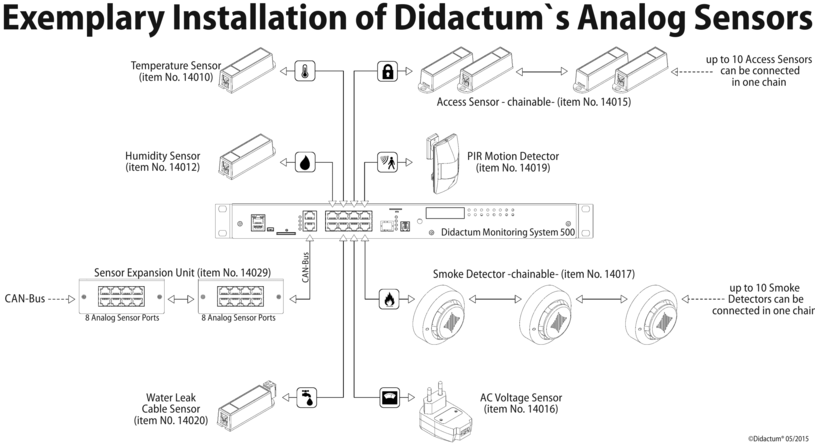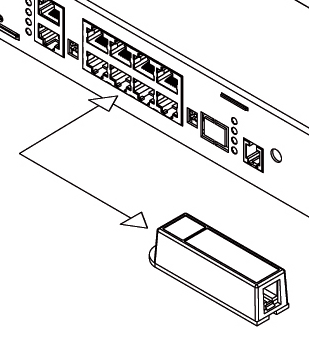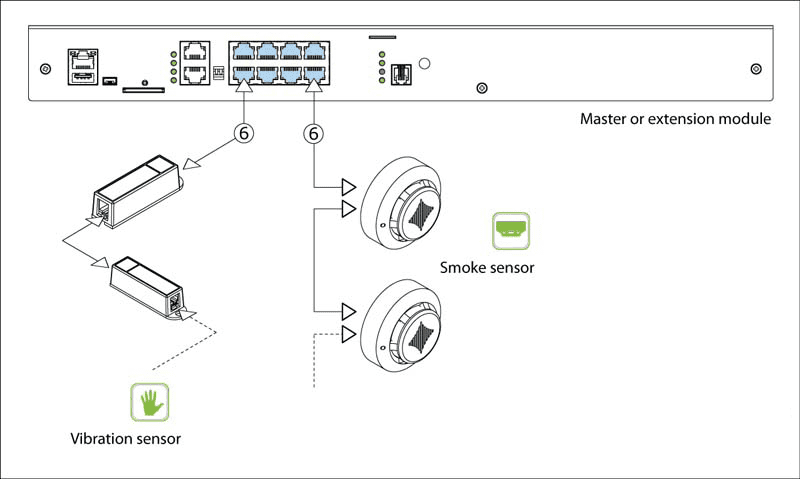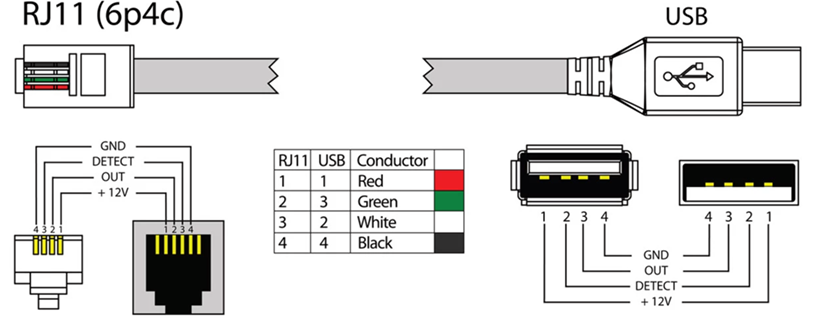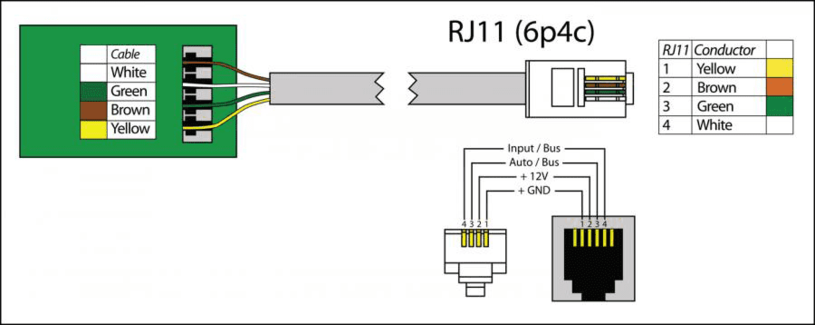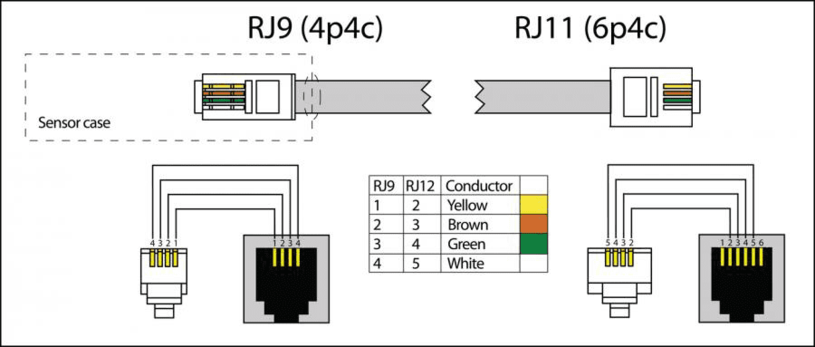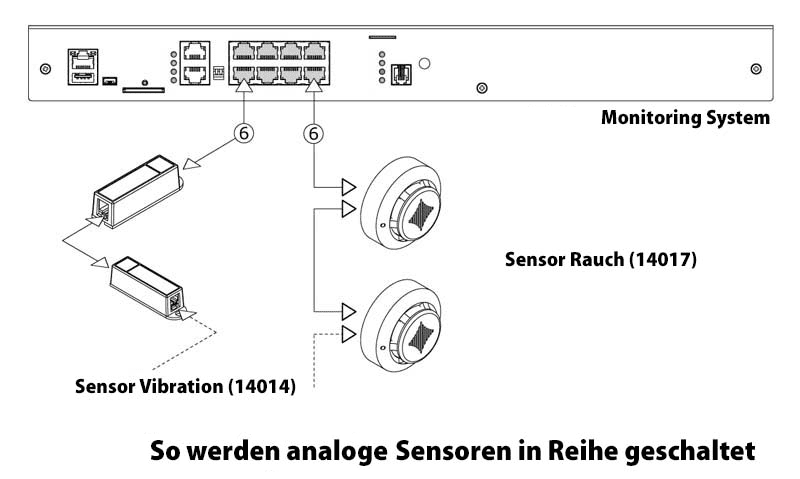Listing analog sensors:
To create notifications via e-mail on your Didactum appliance you need to specify the following parameters as shown in the illustration below:
| Parameter | Description |
| Name | The name of the element in the system |
| Group | You can specify to which group the notification will be added in "Group tree" menu |
| SMTP-Server | Name or SMTP server IP address |
| SMTP-Port | SMTP server on the correct port number. (e.g. 25 or 465 ) |
| Enable SSL | Enable or disable |
| Login / Password | SMTP server username and password |
| Mail from | Sender's e-mail address |
| Mail to | Geben Sie hier die E-Mail Adresse des Empfängers ein |
| Message | Recipient's e-mail address |
Art.Nr. | Didactum Analog Sensors | linkable |
E-14023 | Didactum DC Monitor 0 - 10,0 Volt | no |
E-14024 | Didactum DC Monitor 0 - 14,8 Volt | no |
E-14022 | Didactum Converter 4-20mA | no |
E-14010 | Didactum Temperature Sensor | no |
E-14011 | Didactum Outdoor Temperature Sensor | no |
E-14012 | Didactum Humidity Sensor | no |
E-14016 | Didactum AC Voltage Monitor | no |
E-14015 | Didactum Access Sensor | yes |
E-14013 | Didactum Vibration sensor | no |
E-14014 | Didactum Vibration sensor (linkable) | yes |
E-14017 | Didactum Smoke detector | yes |
E-14019 | Didactum PIR sensor | no |
E-14018 | Didactum Water Sensor | no |
E-14020 | Water Leak Cable Sensor | no |
Chain connections of the Didactum Vibration sensor (linkable), Access sensor and Smoke sensor
Only the analog sensors can be connected in series or cascaded. All the sensors in one chain are detected and viewed by the system as one sensor. One series can have up to 10 sensors. Here is an example below of such a connection:
Example of a series or cascaded circuit: