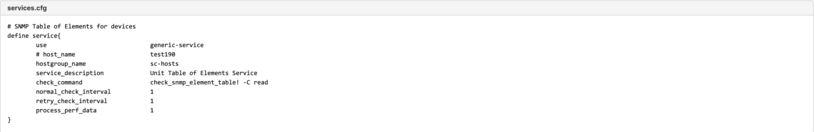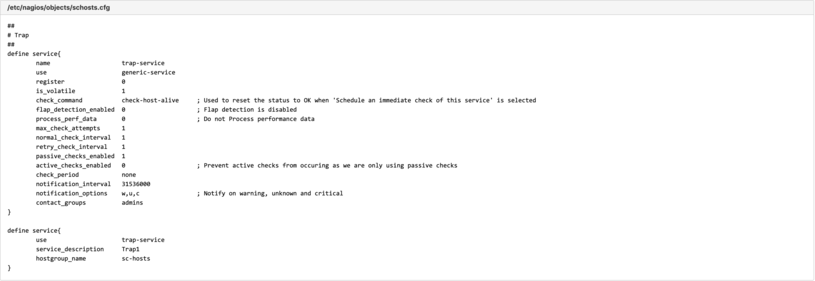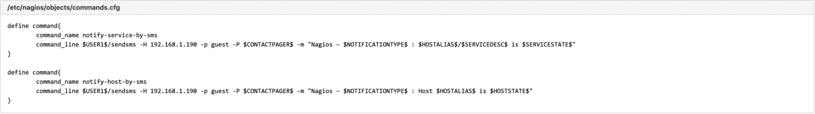Nagios plugins for (remote) sensor polling:
The SNMP compatible Didactum Monitoring Hardware can be integrated into the Nagios Management Software (NMS). Using individual examples, we show you how you can query our SNMP-capable sensors under Nagios (remotely). You can request the Nagios plugins for the Didactum remote monitoring solutions free of charge from our support team.
Usage:
./check_element.pl [-v] -H <host> -C <snmp_community> [-2] | (-l login -x passwd) -i <ID> [-P <port>] [-t <timeout>] [-V]
Command line options:
-v, --verbose
Output of additional debugging information
-h, --help
output of this help message
-H, --hostname=HOST
Name or IP address of the host to be checked
-C, --community= Community Name
Community name for the SNMP agent of the host (when using SMNP v 1 protocol with the Didactum remote monitor)
-P, --port=PORT=PORT
SNMPD connector (standard port 161)
-2, --v2c
Usage of SNMP v2 / v2c protocol (instead of SNMP v1)
-t, --timeout=INTEGER
Timeout for SNMP in seconds (default: 5 sec)
-V, --version
Show version number
-i, --id=INTEGER
element's id
Nagios script for the passive query:
This script takes the SNMPTTT parameters (SNMP Trap Translator) and appends them to the passive Nagios checks. For installation please save this script in the folder Nagios plugins/eventhandlers.
You have to add a passive test template to the Nagios configuration file and assign this template to a group of hosts, for example:
Nagios GSM modem script for SMS notification
The SNMP-enabled Didactum remote monitoring hardware equipped with an internal GSM or LTE modem can be used with Nagios. The Nagios network management software can send important messages via SMS via the built-in GSM- / LTE- modem.
Usage:
./sendsms -H <host> -p <password> -P <phone number> -m <message>
-H=Hostname
Name or IP address of the host to be checked
-u=user name
User name of the Didactum main monitoring unit
-p=Passwort
User password of the Didactum main monitoring unit
-P=phone
Recipient's telephone number (e.g. +49171xxxxxx)
-m=message
Contents of the SMS message
Save this Didactum GSM Modem script in the Nagios plugins folder. Add the following SMS notification commands to the Nagios commands.cfg:
Notes:
Notes from the technical editors:
You can request the Nagios plugins free of charge from Didactum Support. Please use the contact form or simply send an e-mail to support(at)didactum.com.