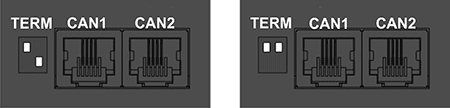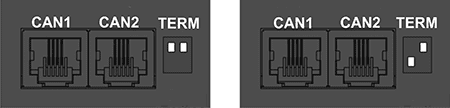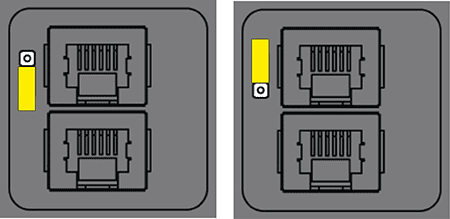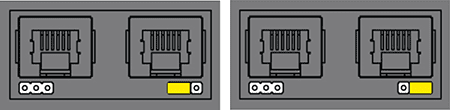Jumper Setting
When using the CAN-bus ports of Didactum monitoring systems 500/500 DC / 600 the jumpers must be set to the terminator on the main unit (TERM) to "ON"
On the main units and the CAN extension units of the Didactum appliance you will find the name "TERM" a DIP switch with two switches. Principle: The Terminator jumper is always one of the two switches, which is located to the CAN-bus ports closest.
The last contained in the serial CAN-bus chain CAN bus device (CAN or CAN-sensor unit) must always be terminated. Therefore, set the terminator to "ON".
Before setting the terminator switch the corresponding Didactum CAN-bus device must be unplugged from the power supply or cable connection.
Terminator Settings for the CAN-Didactum Units
The figure below applies to the following Didactum CAN-Bus devices:
Didactum Rack Control Unit
Didactum Sensor Unit
Didactum Airflow and temperature unit
Didactum PIR, Vibration and Temperature Sensor
For the combined Didactum PIR, Vibration and Temperature Sensor, the jumper needs to be set for termination as follows: