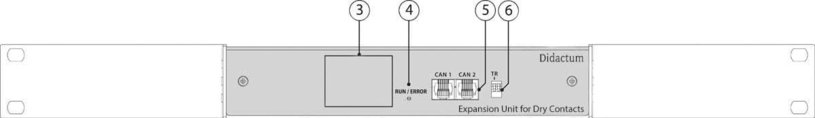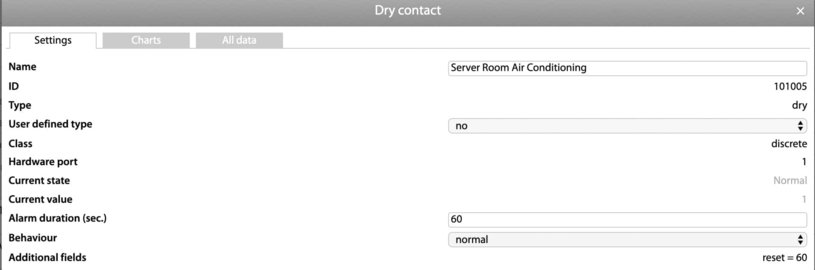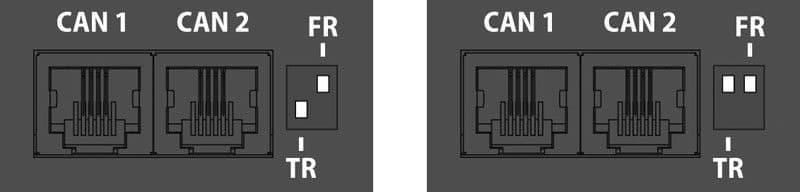
The right DIP switch must always remain in the upper position.
Termination (TR) serves to avoid possible interference signals on the expansion bus.
Therefore the last unit within the serial cable chain should always be terminated.
Installation and configuration of the dry contact monitoring unit
With the dry contact monitoring unit, the total number of digital / potential-free contacts can be significantly increased. This unit is available with 32 or 64 inputs for dry contacts. This unit is connected to the IP-based remote monitoring devices equipped with an expansion port.
As of 09/2019 the 100 IV (DC) / 400 / 500 II (DC) / 600 (DC) / 700 (DC) remote monitoring series support this dry contact expansion unit. The monitoring device 50 is not equipped with a expansion port and therefore does not support expansion units and sensor expansion boxes.
Description of the dry contact expansion unit for digital / potential-free contacts:
- 32 or 64 inputs for potential-free / digital contacts including connectors
- LED light to indicate the operating status of the unit.
- CAN 1 and CAN 2 ports
- DIP switch with TR (Terminator) switch.
Installing the CAN Dry Contact Unit
Connect the CAN 1 connector of the dry contact expansion unit with the plug of the RJ12 patch cable included in the scope of delivery. Simply connect the other connector of the RJ12 cable to the CAN connector of another CAN device or to the CAN bus port of your LAN-based remote monitoring device.
The total length of the CAN bus of the monitoring system 100 IV must not exceed 205 meters! For the monitoring systems of the 400 / 500 / 600 / 700 series, the total RJ12 cable length may be up to 305 meters. The entire expansion bus may consist of a maximum of 8 CAN sensors and/or CAN units.
Please adjust the Terminator (TR) DIP switch. If the CAN unit is at the end of the chain, the terminator must be set to "ON". When switched off, the left TR switch of the CAN unit is switched to the lower position ("ON") with a ballpoint pen tip. If individual CAN units and/or CAN sensors are located between the control unit and the last CAN unit, these must not be terminated. Otherwise the expansion units may not function properly.

then the automatic detection of the connected expansion units.
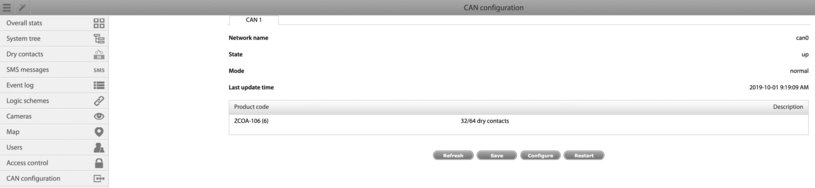
expansion unit for dry contacts. Then click on "Save". Do not forget to click on the floppy disk icon on the upper right sight.
Then switch to the "System tree" menu. Here the 32 or 64 dry contacts are displayed in the English web interface.
Each of the 32 or 64 potential-free input contacts can be individually named (e.g. emergency power diesel, air conditioning system, fire alarm system, UPS system, etc.). Then define the normal state of the dry contact: Choose between "Normally open" (NO) or "Normally closed" (NC).
After successful configuration, please click on "Apply".
Configuration of the dry contacts in the SNMP-based remote monitoring device
Log in to the Ethernet-based monitoring device via web browser (Chrome / Firefox / Safari). Go to the menu item "CAN Configuration". Then click on the selection field "Config" and confirm the configuration of the CAN expansion bus. The search for expansion units and sensor is then started immediately.
Please note:
Depending on the total number of connected expansion sensors and/or units, the search of the TCP/IP based Didactum remote monitoring system may take several seconds. When the search is finished, the successfully detected expansion units and sensors will be displayed automatically. The expansion units detected by the monitoring unit can then be individually parameterized in the web interface under "System tree".
Configure the 32/64 dry contact inputs
Each of the 32/64 floating contact inputs of the dry contact expansion unit can be configured individually. Define the normal status: dry contact switch normally open (NO) or normally closed (NC). You can also define the alarm duration of the dry contact switch and give an individual name e.g. “Server Room Air Conditioning”.

Exemplary creation of an e-mail notification
Every IP-based remote monitoring device can report messages from connected dry contacts in the form of e-mail, SMS (via GSM- / LTE- modem or 3rd party gateway) and SNMP traps. Actuator functions, such as rule-based switching of relays for forwarding messages to control systems, are also supported by the Ethernet-based remote monitoring and control units from Didactum. Under "Logic Scheme" you can define notifications and alerts in the form of relay switching, SNMP traps, e-mail and / or SMS notifications.
Hints:
If, contrary to expectations, the network-based remote monitoring and control unit does not detect any expansion units or sensors, please check the RJ12 cables and the termination (TR) of the individual expansion units. As already mentioned, the last unit at the end of the expansion bus must be terminated by setting the correct DIP switche (TR to "ON").
The expansion units located between the infrastructure monitoring device and the last unit must not be terminated. Please always check the status of the jumpers or the DIP switches here.
Important Notes from the technical editor:
Please make sure that only current-free contacts are connected to the dry contacts inputs. The maximum input voltage must not exceed +5V. Otherwise the circuit board may be irreparably damaged. For the configuration of alerts and notifications of a large number of digital / current-free floating contacts, please use the innovative group function which you find in the “system tree” of your networked Didactum monitoring system.