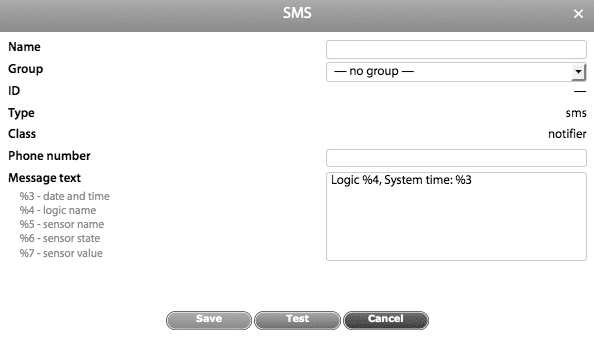Notification via SMS
To send SMS messages via a GSM network from your Didactum appliance you must be equipped with the optional quad-band GSM modem in your monitoring system. If you do not have the GSM modem, please contact us about installing this modem. The SMS setup instructions are shown in the illustration below:
| Parameter | Description |
| Name | The name of the element in the system |
| Group | You can specify to which group the notification will be added in "Group tree" menu |
| Phone number of receiver | Phone number of receiver (+49171000000) |
| Message | Text of the message |
Macros in the notification text
The text of the message can include macros. Macros have the following form:
| Makro | Description |
| 1% | description of the logic scheme that has triggered |
| 2% | readings of sensors in the logic scheme |
| 3% | logic scheme response time |
| 4% | name of logic scheme |
| 5% | name of the sensor which triggered the logic scheme |
| 6% | state of the sensor in the logic scheme that has triggered |
| 7% | the value measured by the sensor or logic level |
Example. If the text has the following form:
%4
--
%1
--
%2
--
%3
When logic is triggered and the notification is sent, the recipient will see a message in the following form:
Logic scheme name
--
if 'S/N iButton'(id=13) in state 'alarm',
then
'Email'(id=302) changes to state 'on' immediately
'Relay-0'(id=31) changes to state 'pulse' immediately
--
'S/N iButton'(id=13) in state 'alarm'
--
12:40:36 2014/01/18
We recommend to use a more informative form of message, by default it is written in the following form:
Logic %4:
--
Defintion:
%1
Current sensor state:
%2
--
System time: %3