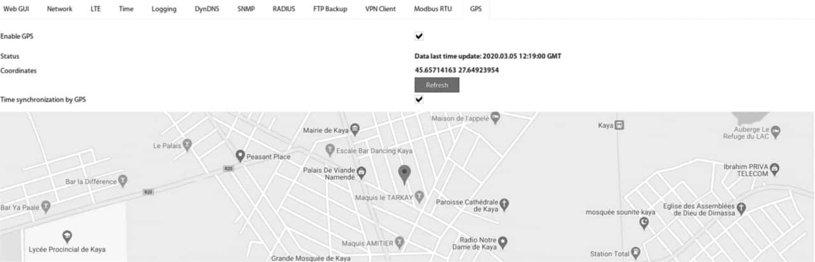GPS positioning
The internal LTE-equipped Didactum IT monitoring systems support GPS location information. Thus you get accurate information about the exact position of the SNMP-based remote measurement and monitoring system. The GPS data are updated in the remote monitor every 15 seconds. The optional GPS time synchronization takes place every hour.
The following infrastructure monitoring units can be equipped with the internal LTE modem:
- Monitoring System 100 III, 100 IV, 100 IV DC
- Monitoring System 300, 300 DC
- Monitoring System 400
- Monitoring System 500 II, 500 II DC
- Monitoring system 600, 600 DC
- Monitoring System 700, 700 DC
Please make sure that a suitable LTE antenna is installed on the LTE modem. The SIM card must also be inserted in the internal LTE modem and connected to the GSM network.
GPS positioning in the monitoring system
The GPS settings and GPS information of IT monitoring systems equipped with an internal LTE modem can be found in the " Preferences" menu under the "GPS" tab.
The following options are displayed in the "GPS" tab:
- Enable GPS: this feature allows you to enable or disable the GPS function
- GPS status: Information about the connection status including time and date display
- GPS coordinates: GPS position information including longitude and latitude
- GPS time synchronization: optional time synchronization via the GPS signal.
Notes: If there is no LTE modem in your SNMP-enabled remote monitoring unit, the message "no hardware support" will be displayed. Please ensure that the correct time zone is defined in the webGUI under "Preferences" => "Time".