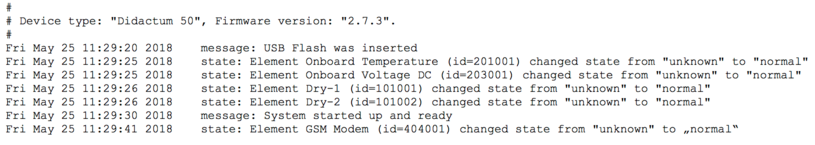Data Logger Expansion with USB Memory Stick
You can easily expand the data logger capacity of your Didactum remote measurement & monitoring unit with a USB Memory Stick. On this USB Memory Stick, events such as sensor readings, logs, item settings, dump files, etc. will be stored. Each remote measurement & monitoring device supports the common FAT32 file system.
So the USB Memory Stick has to be formatted before you use it with your IP Data Logger. After you connected the stick to the USB port of your remote IP Data Logger, please log into webGUI and go to => main menu => settings => logging tab.
Then simply click on the tab USB Flash Drive.
If the USB Memory Stick is not connected or not successfully detected by remote measurement & monitoring unit, all fields in the tab USB Flash Drive will be empty and status will be shown as not connected.
Menu settings of USB Flash Drive
You can easily modify the logging parameters in the menu settings of USB Flash Drive.
You can also manage the connected USB Memory Stick:
- Current state – shows the current status of the connected USB Memory Stick (normal/ejected/not connected);
- Mount point – type and name of the USB Memory Stick;
- Full size – indicates the total amount of memory of USB Memory Stick, in megabytes (MB);
- Free size – indicades free memory of USB Memory Stick, in megabytes (MB);
- Enable logging to USB Flash Drive - enables or disables the logging function on the connected USB Memory Stick;
- Save video files - enables and disables the saving of video recordings on USB stick (Didactum USB video camera mandantory);
- Enable detailed logging - enables or disables the function of recording real time measurement values of the selected sensors on the USB stick;
- Edit sensors list for detailed logging - a new windows will open, here you can to select the IP sensors to record their real time values;
- Duration of logging in each file - determines the duration of recording of each file, when the specified time is reached, a new file will be created and to continue recordings (from 15 minutes up to 180 minutes);
- Maximum number of files - the maximum number of files allowed in the directory after which the oldest files are deleted from the USB Memory Stick(minimum 10, maximum 10.000 files);
- Lifetime of files - the lifetime of the stored files, older files will be deleted on the USB Memory Stick;
- Contents of the USB Flash Drive – will open a link to the content of the connected USB Memory Stick;
- Refresh – will update the data in the menu settings;
- Save – will save and apply your made settings;
- Eject – will unmount the USB memory stick; before removing the USB device from the connector;
Important note from the editor:
DO NOT remove connected USB Memory Stick without unmounting it in webGUI. Otherwise data loss of your USB Memory Stick may be possible!
File types on USB Memory Stick
The files are recorded on USB Memory Stick in a directory with the name formed from the device type name (for example Didactum 50) and the hostname of your remote monitoring unit (default settings: hostname).
The directory has a form like Diactum 50-hostname.
Inside this directory, directories are created for log files (log), dump changes file (diff), and complete dump files (full). File names are named as the time of their creation. Stored files will look like 2018.05.25_10-10-43.log.
The name extension of the files will show you their contents:
- log - for log file
- dump - for dump file.
At the beginning of the file, when it is created, you see service information about the type of remote measurement & monitoring device and the installed firmware version. All data is written in plain text form.