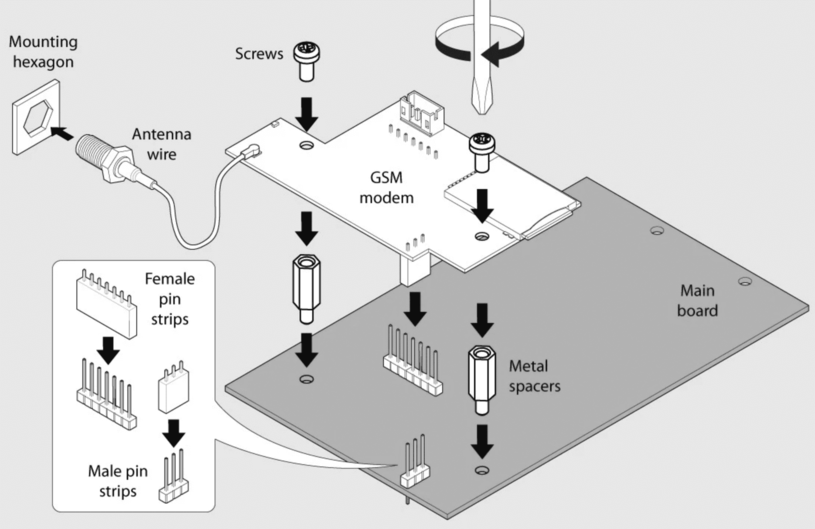Installation of LTE Modem
The following web thermo-/hygrometers, environmental monitoring systems and PDUs can also be retrofitted with the internal LTE modem:
- Didactum Monitoring Systems 100 III / 100 IV / 100 IV DC (48VDC)
- Didactum Monitoring Systems 200 / 400
- Didactum Monitoring Systems 500 II / 500 II DC (48VDC)
- Didactum PDU 700 & PDU 750
Please note that the Didactum Remote Monitoring & Control Systems of the model series 300, 600, 600 II and 700 require a different LTE modem!
Important notes:
Your networked Didactum remote monitoring and control product is powered by electricity, so you should strictly observe the following safety instructions:
Never touch the unit or the power plug with wet or damp hands.
Repairs, modifications or maintenance to the main monitoring unit may only be carried out by the manufacturer, a qualified electrician or a specialist company. Never open the housing of Didactum products yourself!
The LTE modem is a sensitive component. Please note that even a slight electrostatic charge can irreparably destroy this component!
Therefore, the installation may only be performed by qualified personnel and by using ESD-compliant tools. During installation, it is essential to wear an "ESD wrist strap”.
Our technicians will be happy to install the internal LTE modem in your Didactum product at a later date (subject to a charge).
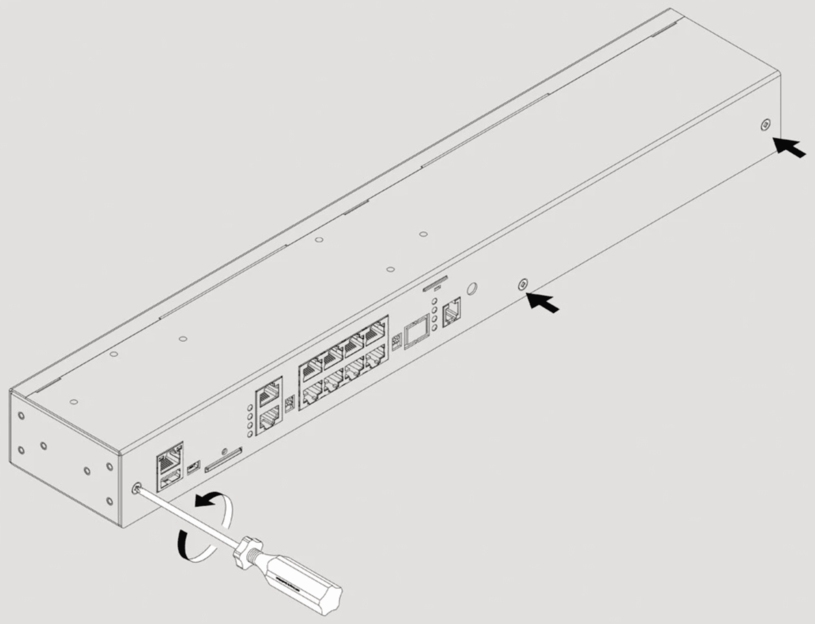
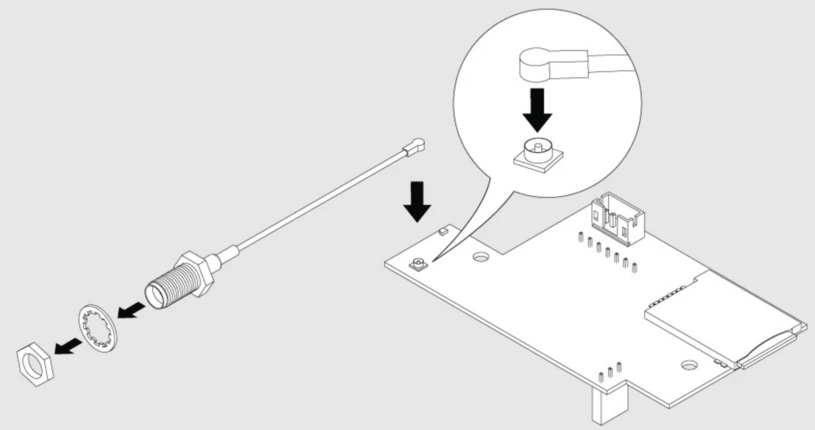
If your LTE modem was delivered with a second SMA cable, connect the 2nd U-Fl antenna cable to the connector "Aux Antenna". Connect the optionally available GPRS antenna cable to the U-FL connector "GPRS Active Antenna".
Instructions:
Switch off the monitoring product completely, unplug it from the power outlet and make sure to disconnect the power plug.
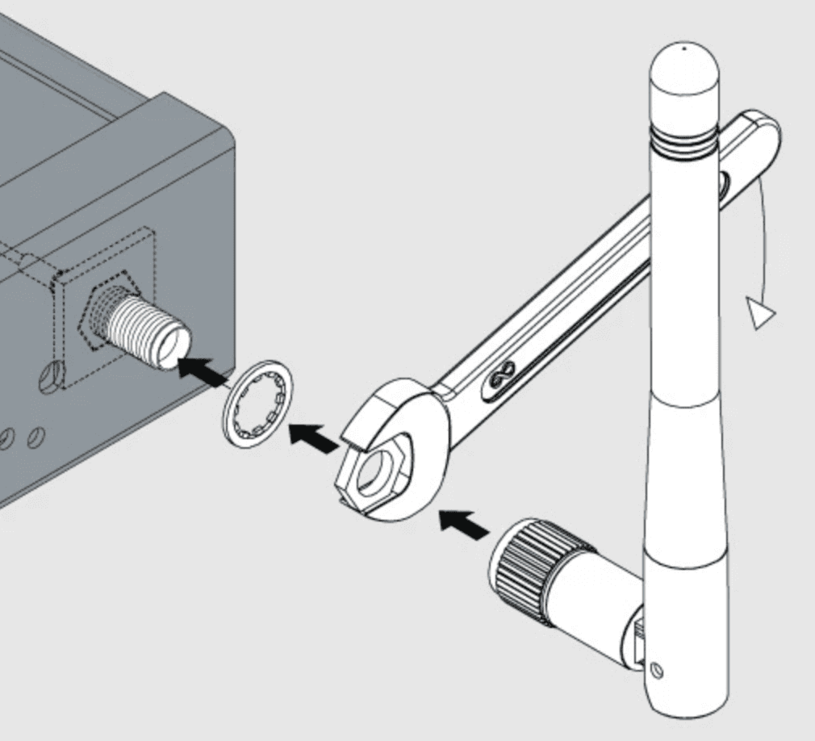
Keep in mind to use ESD-compliant tools not to destroy the hardware. The following steps are to be performed:
1) Two metal spacers should already be mounted on the motherboard of your Didactum remote measurement and control unit. If this is not the case, please request the original metal spacers from manufacturer Didactum.
2) Place the LTE modem exactly over the metal spacers and the corresponding pin headers on the motherboard of your remote monitoring unit. Press the LTE board down very carefully so that:
a) pin header on the mainboard (3 pins) snaps into the pin socket on the LTE board (3 pins)
b) the pin header on the mainboard (7 pins) is plugged correctly into the socket on the LTE board
c) pin header on the main board (2pins) is plugged into the socket on the LTE board (2pins) as well
d) The holes on the LTE board must be positioned directly above the metal spacers
3) Screw the two screws (M3) supplied with the LTE modem into the holes in the metal spacers (as shown in the figure).
4) Insert the SMA antenna cables into the holes on the front or back of the case of your Environmental Monitoring System. If you have an LTE modem with 2 SMA antenna connectors, please make sure to insert the antenna cables into the corresponding marked holes.
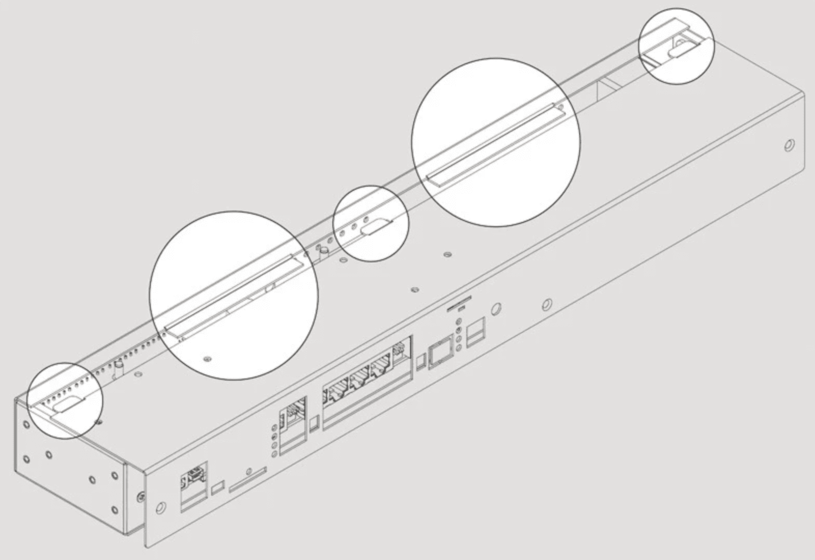
The antenna cable including the thread should now protrude to the front or back of the Environmental Monitoring System (the sketch shows the Didactum Monitoring System 100 IV).
Please perform the following steps for both the main antenna and the external SMA antenna(s):
1. attach washer included with the LTE modem
2. carefully screw the nut onto the SMA antenna adapter thread by hand until it stops
3. Now tighten the nut carefully with a wrench. Do not overtighten the nut otherwise your SMA antenna adapter will be broken.
4. screw the LTE antenna carefully onto the thread of the SMA adapter