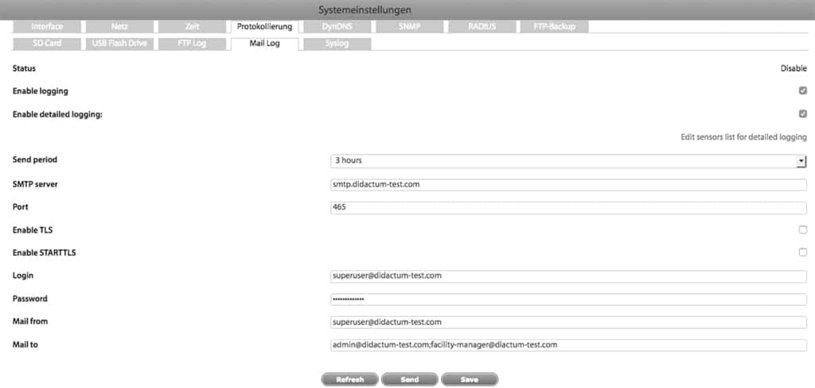Notification via SMS
Event logs, sensor data, measurement data, system settings, etc., can be transmitted via e-mail from the LAN enabled remote measurement and monitoring devices. These files will be first compressed before being sent (Gzip format, ending with * .gz) and then stored on the monitoring device in an archive file (TAR format). The archive file is sent to the e-mail addresses stored in the remote monitoring device for a specified period (up to 10 different e-mail recipients).
In order to set up the transmission of log files by e-mail, please go to the web interface to the item "Prefences", then in the tab "Logging" on "Mail Log".
In this tab, you can edit following parameters:
- Status - displays the status of the last transaction;
- Enable logging - activates / deactivates the function for sending the log archive via eMail;
- Enable detailed logging - enables and disables the recording of the seconds of the selected intelligent IP sensors;
- Edit sensors list for detailed logging - opens a new dialog box where you can individually select the sensors;
- Send period - defines the transmission frequency of the log archive (from 2 up to 24 hours);
- SMTP server - the path to the e-Mail server;
- Port - the port of the e-Mail server;
- Enable TLS - if TLS SMTP is enabled, the session will be opened within the encrypted connection (usually port 465);
- Enable STARTTLS - if STARTTLS is enabled, the encrypted connection will be opened within the SMTP session (usually port 587);
- Login - username;
- Password - user password;
- Mail from - sender address;
- Mail to - recipient addresses, a comma-separated list of up to 10 different e-Mail addresses, separated by commas, semicolons, or spaces.
- Refresh - update the data;
- Send - sends the current archive data to the e-mail (if available);
- Save -will saves the current settings
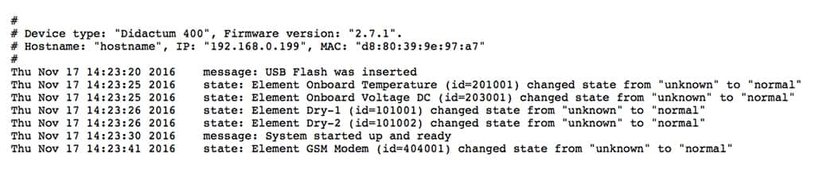
Important notes from the technical editor:
Please regard that sending log files by e-Mail will take some time. To avoid data loss, do not restart your remote monitoring device! The file will be sent in the attachment of the eMail. The TAR format is used by the monitoring unit to create the archive, the log files are stored in compressed gzip format.
The name of the archive file contains the type and name of the monitoring unit (if the name is set by default, the IP address of the device will be used) as well as the time of sending eMail, e.g. “Didactum100 -srvroom_Wed-May_12_11-40-30_2018.log.tar
”.The files are written to a directory whose name consists of the name of the device type (e.g. “Didactum 100”) and the Hostname. These will then have the format “Didactum 100-DeviceName”.
If the name is not specified by the user (hostname by default), the IP address of the monitoring device is used to create the directory name. The name will have the format “Didactum 100-192.168.0.193”.
Within this directory, directories for the log files (log), dump difference files (diff), full dump files will be created. The files are named based on their build time and look like “2018.05.17_16-37-43.log”.The name extensions reflect the contents of the files: Log for log files, diff.csv for dump difference files, full.dump for full files. At the beginning of the log file, service information about the device type, software version, IP address, and other log files (.log) are saved at creation, and a full dump is written in text form. The log file of your networked remote monitoring device will look like this: