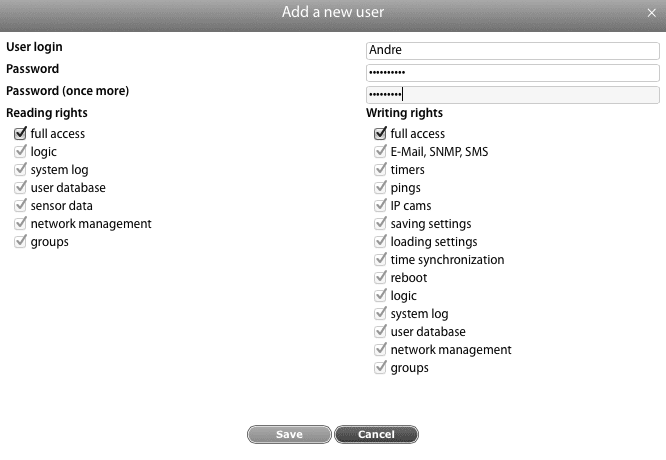User access and permissions
To improve security a new user account is needed with the highest access rights (all rights for view/write) and to reduce the access rights of the "guest" account or completely remove it from the user accounts.
To manage the user accounts go to "Main menu" >> „Users“ To create a new user account press the "add" button: „+“.
To edit an existing user account first select it from the list of accounts then a window with options will pop up. Select the user rights in the window that appears and then click "Save".
To delete an existing user account, select it from the list of accounts then click "Delete".
Attention:
To prevent a user's access to the User Database, it is important to disable the read and write user rights!
Definition of user permissions
User access:
| Full Access | Allowed access to read in all services |
| Logic | View logic schemes |
| System Log | View system log |
| User Database | View user account permissions |
| Sensor Data | View sensor data |
| Group | Permits reading the group management |
Write:
| All | Allowed access to write in all services |
| E-Mail, SMS, SNMP | Create and edit notifications |
| Timers | Create and edit timers |
| Pings | Create and edit pings |
| IP cameras | Create and edit IP cameras |
| Saving Settings | Manage interface settings |
| Load Settings | Allows loading of configurations |
| Time Synchronization | Set and synchronize system time |
| Reboot | System reboot |
| Logic Schemes | Create and edit logic schemes |
| System Log | Clear log |
| User Database | Manage user access permissions |
| Network Management | Change network settings |
| Groups | Manage groups |