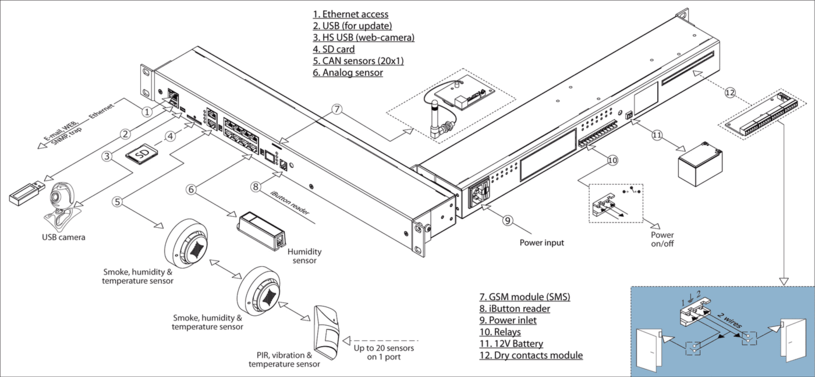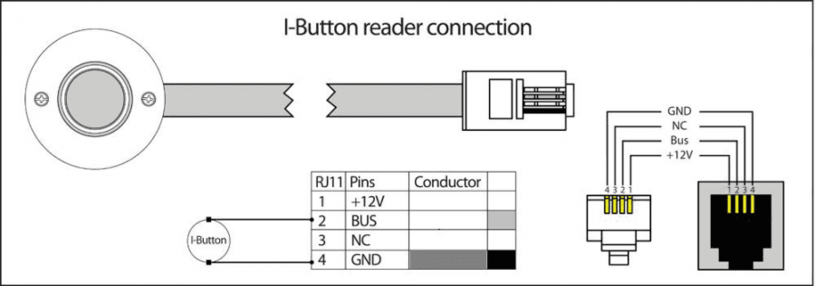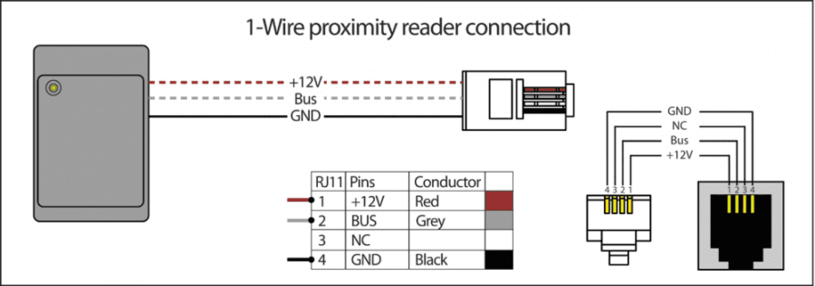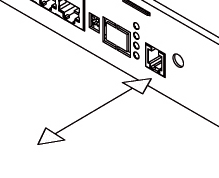
Connecting 1-Wire reader
- Check the PCB.
- The DIP switch 2 should be in the "ON" position.
Connecting Proximity reader
Proximity readers have 3 wires:
- Power (+12V)
- Ground (GND)
- Data wire (BUS)
The proximity reader’s GND is connected to the GND pin on the RJ9 connector. The proximity reader’s data wire is connected to the BUS contact. The proximity reader’s power connects to the +12V pin on RJ9 connector.