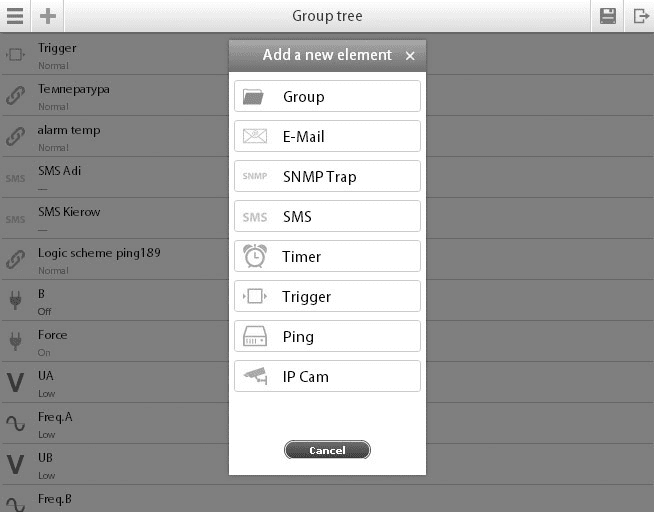Creating Notifications
The Didactum Monitoring Systems can send alerts and alarms. For example, if the sensors detect any changes or critical events they can be immediately reported to all responsible personnel and employees that are responsible for taking action.
To create an alert or an alarm, first go to the "Main Menu" >> "Group Tree" or "System Tree".
Next click on the "+" icon and then choose your "Notification". The pop up window will appear as shown in the illustration below.
In this menu you can select:
- Notified by e-mail / notification via e-mail
- Notification via SNMP trap / notification via SNMP Trap
- Notification by SMS / notification via SMS
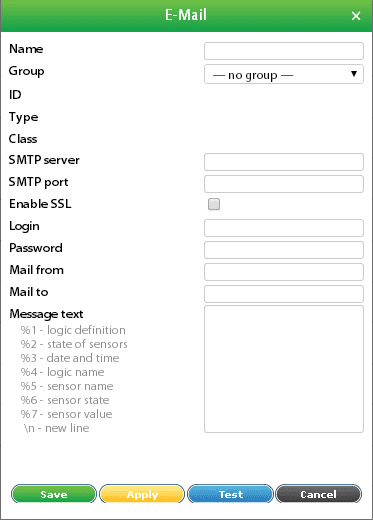
Notification via E-mail
To create notification via e-mail you have to specify the following parameters:
| Parameter | Description |
|---|---|
| Name | The name ofthe elementin the system |
| Group | You can specify to which group the notification will be added in "Group tree" menu |
| SMTP server | Name or SMTP server IP address (smtp.gmail.com) |
| SMTP port | SMTP server on the correct port number. (e.g. 25 or 465 ) |
| Enable SSL | Enable or disable |
| Login,Password | SMTP server username and password |
| Mail from | Sender's e-mail address (didactumtest@gmail.com) |
| Mail to | Recipient's e-mail address (didactumtest@gmail.com) |
| Message | Text of the message |
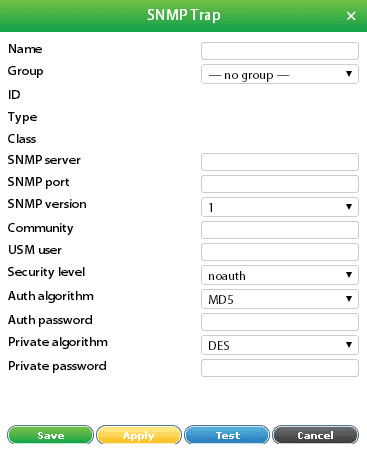
SNMP Traps notification
To create notification via e-mail you have to specify the following parameters:
| Parameter | Description |
|---|---|
| Name | The name ofthe elementin the system |
| Group | You can specify to which group the notification will be added in "Group tree" menu |
| SNMP server | Name or SNMP server IP address (192.168.1.10) |
| SNMP port | SNMP port (usually 162). |
| Version | Version (v1, v2c or v3) |
| Community | Community name (public) |
| USM user | User name for protocol v3 |
| Security level | Security level for protocol v3, mobile version. "noauth" - no authorization, only user name needed; |
| Auth algorithm | algorithm of authorization for protocol v3 with security level "priv" and "auth". |
| Auth password | password of authorization for protocol v3 with security level "priv" and "auth". |
| Private algorithm | algorithm of authorization for protocol v3 with security level "priv". |
| Private password | password of authorization for protocol v3 with security level "priv". |
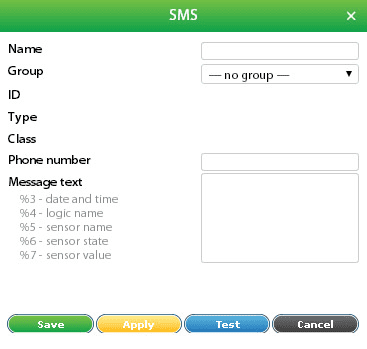
Notification via SMS
To create notification via SMS you have to specify the following parameters:
| Parameter | Description |
|---|---|
| Name | The name ofthe elementin the system |
| Group | You can specify to which group the notification will be added in "Group tree" menu |
| Phone number | Phone number of receiver (+421908315000) |
| Message | Text of the message |
Attention! In order for SMS to display correct time, make sure you have set the correct time zone in "Preferences" >> "Network" before sending SMS. The time zone has to be the same as the time zone of your browser (Operating system).
Macros in the notification text
The text of the message can include macros.
Macros have the following form:
%{number of macro}
When notification is created the system replaces the macros variables with actual values.
The following macros are available:
| Macros | Description |
|---|---|
| %1 | description of the logic scheme that has triggered |
| %2 | readings of sensors in the logic scheme |
| %3 | logic scheme response time |
| %4 | name of logic scheme |
| %5 | name of the sensor which triggered the logic scheme |
| %6 | state of the sensor in the logic scheme that has triggered |
| %7 | the value measured by the sensor or logic level |
| %8 | sensor ID that triggered the operation of the logic circuit |
Example. If the text has the following form:
%4 -- %1 -- %2 -- %3
When logic is triggered and the notification is sent, the recipient will see a message in the following form:
Logic scheme name -- if 'S/N iButton'(id=13) in state 'alarm', then 'Email'(id=302) changes to state 'on' immediately 'Relay-0'(id=31) changes to state 'pulse' immediately -- 'S/N iButton'(id=13) in state 'alarm' -- 12:40:36 2012/01/18
We recommend to use a more informative form of message, by default it is written in the following form:
Logic %4: -- Defintion: %1 Current sensor state: %2 -- System time: %3
Macroses %5, %6, %7 are able to parameterize by element identifier {id}, i.e. for these macros may set the element for which will be evaluated macros.
Macroses evaluated example:
%5{1018} — print the name of element with id=1018 - 'sc470-0192-internal T°C'; %6{1018} — print the state of element with id=1018 - 'normal'; %7{1018} — print the value of element with id=1018 - '27.4'.
If an element with the specified identifier is not found in the text of the message is inserted - 'id = xxxx not found'.
If the parameter {id} is not specified, in the text of the message is inserted calculated value for the element that is triggered logical scheme .