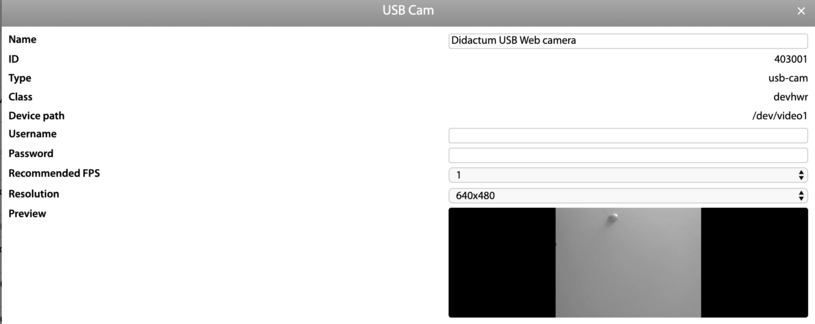Video recording of your remote monitoring unit
The latest generation of SNMP based Didactum Monitoring Systems can save video clips from attached USB video camera. These video recordings can be stored on SD card or on USB memory stick. The remote monitoring device can send these video recordings via e-Mail or FTP.
Connect the USB video camera
First connect the USB video camera (item No. E_14156) to your remote monitoring device. Go in the menu “System tree” to the entry “Cameras” and select the USB cam.

Saving your video clips
To select where you want to save your video clips, you need to configure it in the webGUI “Preferences” => “Logging”. In this entry you have to specify the desired media (see the tabs SD Card, USB Drive, Mail Log, FTP Log). You must first select that you want to save your video files, so please enable the checkboxes in the fields ”Enable logging” and “Save video files”.
Creating rules for video recording
To record your video files, you have first to create a rule in the menu “Logic Schemes”.
Note from the technical editors:
You may also record a video using the SNMP SET request. Here, you have to enter the string value "1" using the OID identifier “.1.3.6.6.1.4.1.39052.4.1.1.1.1.7.403001” (without quotation marks).