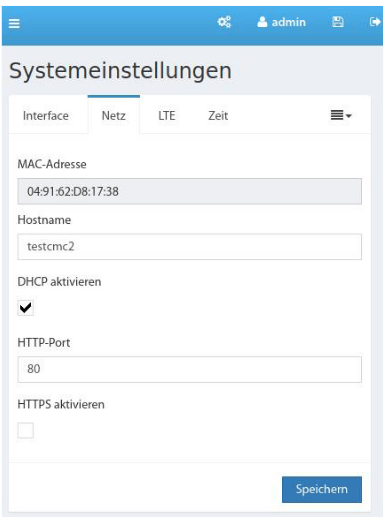Icinga2 integration of the Didactum Monitoring System 50
This documentation was created by Lorenz Schwartz as part of his IHK project work. This documentation describes the integration of the Didactum Monitoring System 50 into the network as well as into Icinga2. This is important for the administrator if further devices of this type are to be used in Icinga2.
Integration of the Didactum Monitoring System 50 into the institute network
Activate DHCP
The already existing monitoring systems are in the network and get their address via DHCP. This should also be the case for the Didactum Monitoring System 50. On the web interface must therefore be ensured that DHCP is active. The selected host name (testcmc2) of the device must also be entered. When saving and automatically restarting the device, make sure that it is connected in time to the desired network, where it gets its address via DHCP. Of course the device must be registered with the MAC in the network before.
Testing of the network connection
The network connection is tested for function with the "ping" command. Both the IP address and the hostname are tested. If the integration into the network is successful, ICMP "Echo-Reply" packets from the Didactum system will return to the sender in both cases.
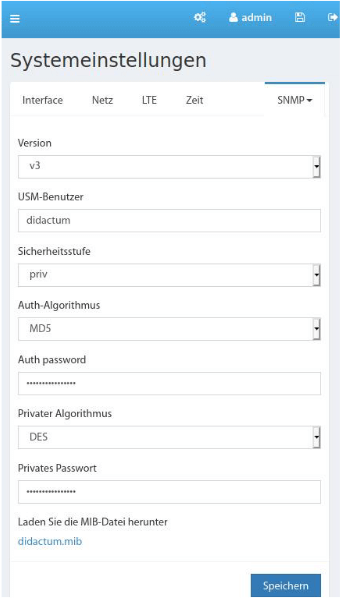
SNMP Configuration of the Didactum Monitoring System
This section provides important information about the SNMPv3 configuration of the Didactum Monitoring System:
SNMP settings
The basic settings are as follows: SNMPv3 is set and a username is chosen for the SNMP user. The security level is set to "priv" for private to ensure the highest possible security. An encryption algorithm must be used for the authentication password, as well as for the private password. MD5" should be chosen for the authentication password and "DES" for the private password. Both passwords should be at least 16 characters long.
Finally, the Didactum MIB must be loaded into a MIB browser to determine the OIDs for temperature and humidity sensor. It is helpful to first check the current values of the sensors on the web interface of the Didactum System 50 under "Analog Sensors" and then use an SNMPwalk to query this group completely in the MIB browser and then pick out from the output the current values available on the web page. With a click on the delivered values in the MIB Browser the OID can be seen.