Preparations of the Icinga plugin
In order to integrate the Didactum Monitoring System 50 into In Icinga2, a query script was made as part of the project work.
For the integration of a new device, the following points must be adapted, if a separate user is desired:
my $username
my $authpasswd
my $privpasswd
If not adjusted, the default user for monitoring devices of the institute is set. Possibly the limit values for temperature and humidity must be changed according to requirements. The hostname does not have to be adjusted, because it is passed to the script with the option "-H".
Embedding into Icinga2
To use the values of the Didactum monitoring system, it must be integrated with the customized plugin Icinga2.
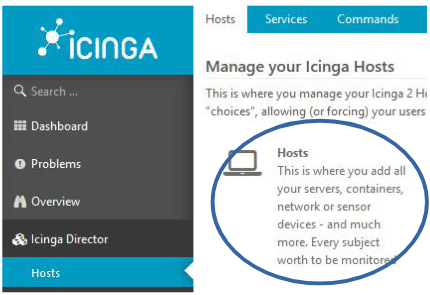
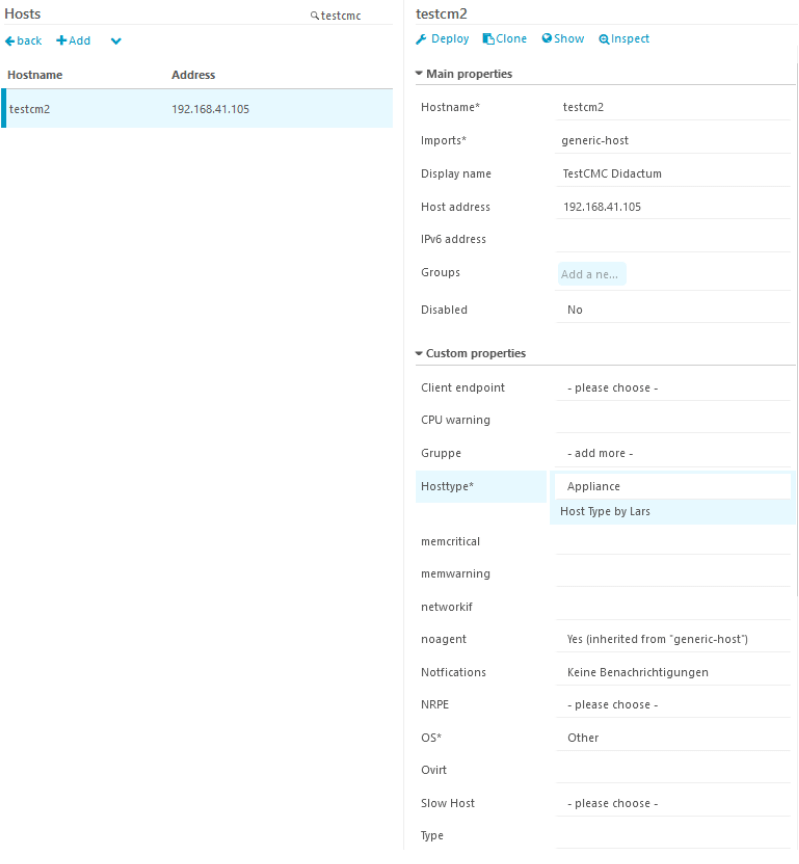
Step 1 - Create the host
The first step is to use the Icinga Director to create the new host that will become the Didactum system. The host name is "testcmc2".
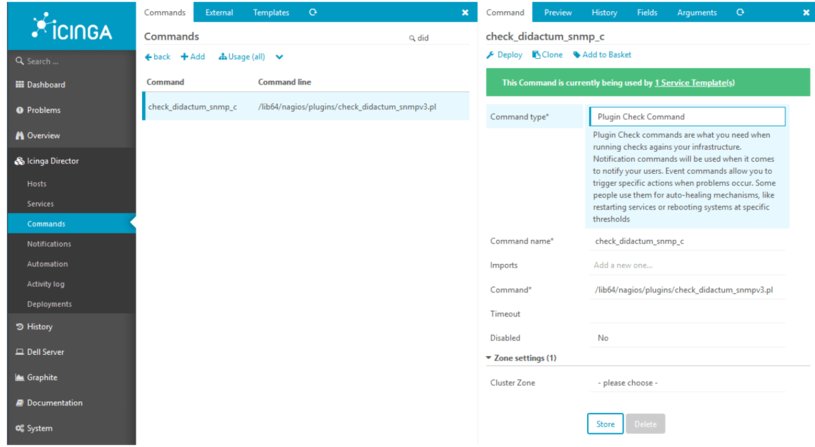
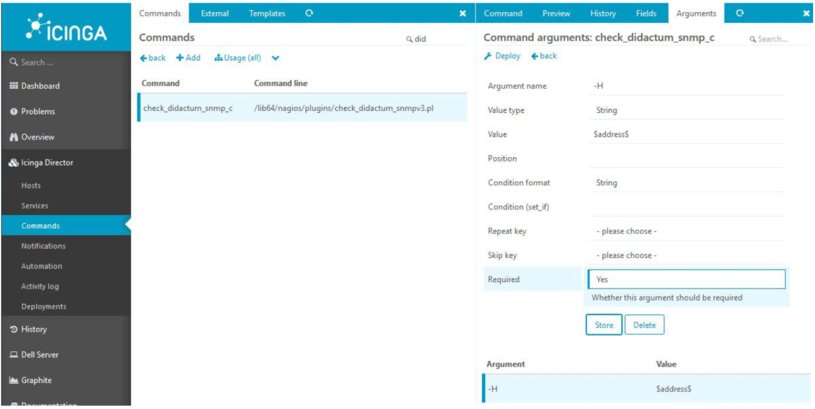
Step 2 - Select/create the command
The command is already created and is called "check_didactum_snmp_c". This can be used for any other Didactum Monitoring System 50. The following explanations of this step are nevertheless important in case the already created command should no longer be available (e.g. accidental deletion). Now a command must be defined that will execute the script. A command name is created and the path to the script is specified. The command name is freely selectable here. The command type is also selected, in this case "Plugin Check Command".
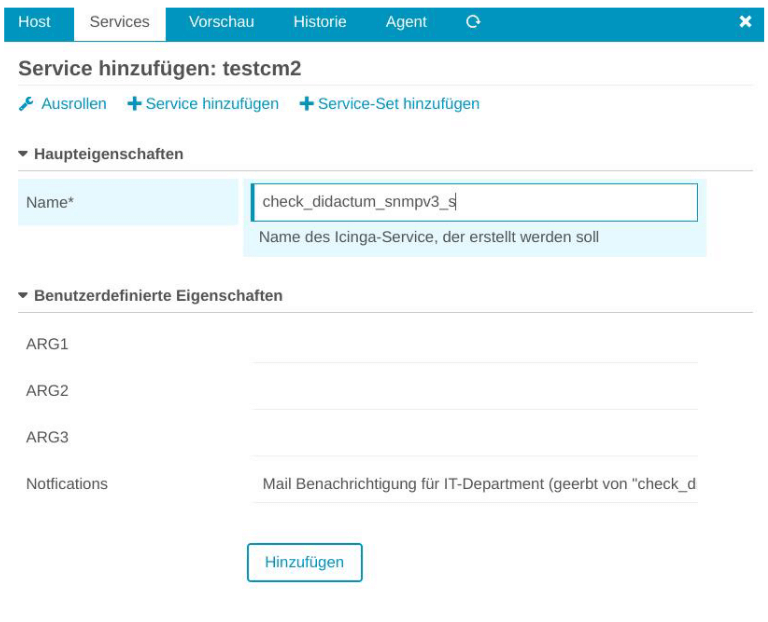
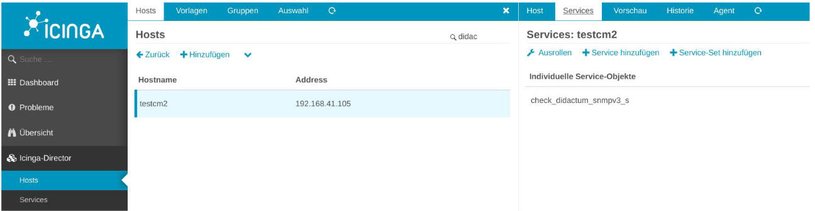
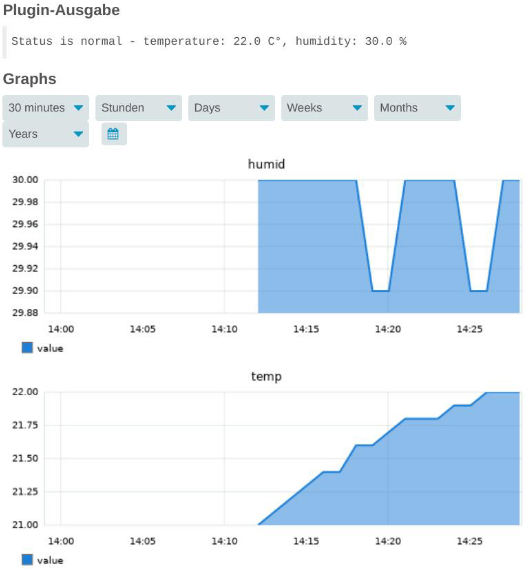
Step 3 - Create a service
The check_didactum_snmpv3_s service is created in the "Services" menu and added to the host in its menu.
Step 4 - Testing the functionality
Here the finished host TestCMC Didactum is created and also already delivers values to Icinga, also visually illustrated in the diagrams.

