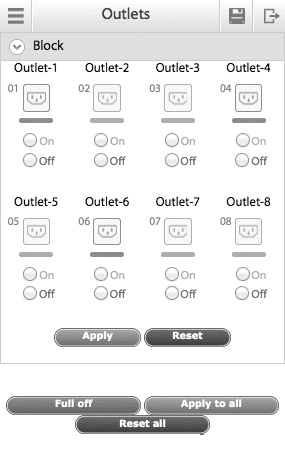Relay Switching
The Didactum monitoring systems 500/500 DC / 600 offers the possibility to switch the built-in relays. The Didactum monitoring system 600 provides connections to C13 suitable consumer installation. The Web GUI of the systems is identical.
Settings of the relay:
| name | Default name is relay #. A renaming is possible. |
| Group | Here you can set the associated group. |
| ID | Number of the relay |
| Hardware Port | Port 1 = Relay 1, Relay 2 = Port2 etc. |
| Current State | Displays the current relay status (on / off) |
| Current Value | "0" = off / "1" = on |
| Initial State | Relay state after (re) started monitoring system |
| New State | impulse control to "pulse" on / off "do not change" |
| Pulse Duration | specifying the duration when activated Impulssteuerung. 1 sec minimum |
Practical example:
The relay 1 is turned off. It must be activated for 60 seconds.
Under the "New State" then "pulse" can be selected. Under "Pulse duration (sec.)" Enter the number "60" for 60 seconds. The relay switches for 60 seconds. Then it switches back to the "Off" status. For pulse control, the relay is always switched to the opposite state!