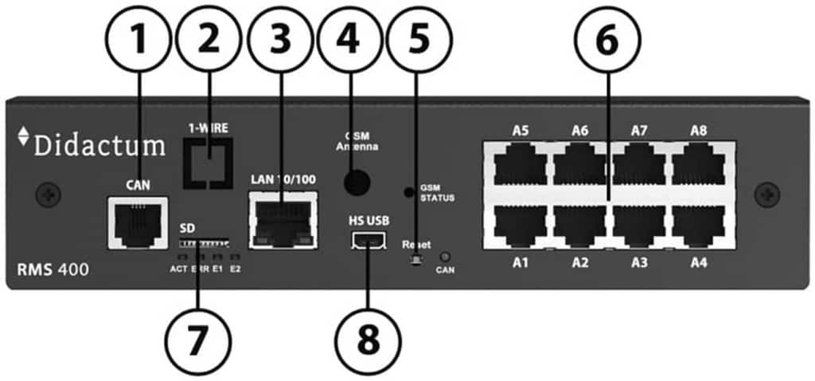

Leave the settings "FPS Recommended" at 1. Then simply click on „Apply“.
Installation of a USB video surveillance camera on the IP-based monitoring system
This USB video camera comes complete with screws and dowels. You can flexibly install your video surveillance camera on the wall or ceiling. Just align the surveillance camera to your individual demands. Then simply plug in and connect the USB camera to the USB port of your IP based remote environmental monitoring system.
An additional power supply of the USB camera is not required because it is powered by the main control unit. With the support of the auto-identification function, this video camera is immediately recognized by the remote monitoring unit and displayed in the multilingual web interface under the entry "System tree“.
Editor's note:
Do not extend the cable of the USB video camera. Please use the supplied cable only. If longer cables are needed, please use a suitable USB 2.0 Cat5e Extender. With such an extender, cable lengths of up to 100 meters (328 ft) can be realized.
Create rules and logics for your video monitoring
After you installed this USB camera with night / day video functionalities, you need to set a new rule in the web interface under the menu entry "Logic schemes".
How logics, rules and automatic actions are created in your remote monitoring and control unit, is explained in this quick guide here.
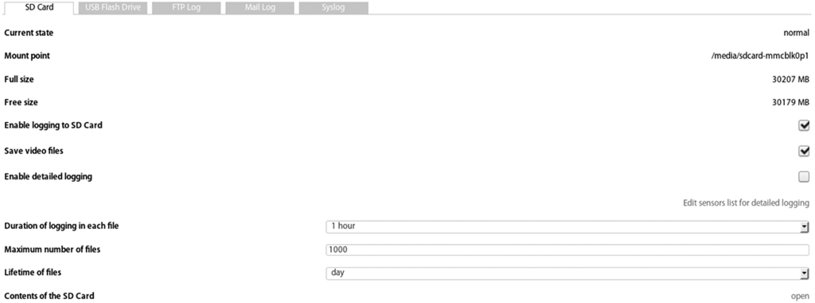
Select the location for the video recordings
Then you have to define the storage location for the video recordings. In the web interface go to „Preferences“ and select the tab "Logging". Depending on the model of your monitoring unit, you can choose SD card, USB flash drive, FTP or mail as the storage location for recorded videos. Video files have the same general rules for deleting obsolete files as all log files.
Editor's note: Please note that Didactum firmware "2.7.3.b123" or higher must be installed on your remote environmental device. The remote monitoring units 50, 100 II and 100 III are not equipped with an SD Card drive. Please also note that the 1st generation monitoring systems (100/500/500-DC) do not support this kind of video storage feature.
The video files are stored in a subdirectory under a file name corresponding to the time and date of video recording.
Your remote environmental & security monitoring device will save the video recordings in this format: "2018.02.03_00-37-59.avi ".If you save the video recordings on an external FTP server, the videos will be send immediately after recording. If e-mail is selected, the recorded video files will be send immediately as attachments to the stored e-mail addresses.
An SMS transmission of the recorded video directly to the smartphone / mobile phone is also supported by Didactum`s web-based remote monitoring units (GSM or LTE modem required).


