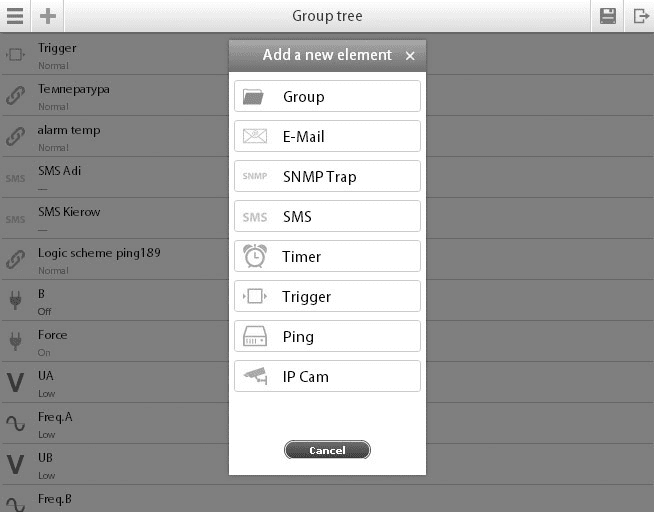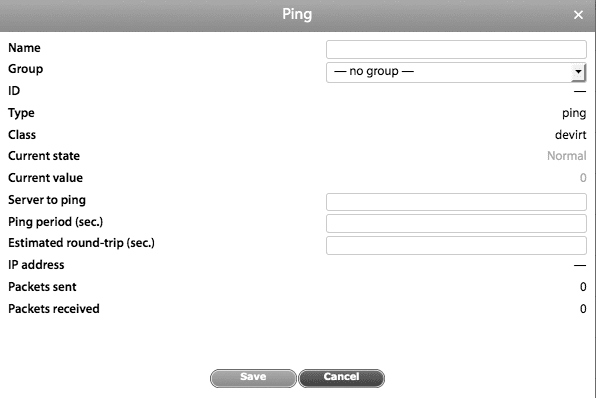Creating Ping
Ping is a utility used to test the ability of reaching a host on a network. In the absence of connection ping registers from a normal state to a state of alarm. After you restore the connection - ping registers back to a normal state.
To create a Ping on your Didactum Monitoring System, first go to the "Main Menu" >> "Group Tree" and then click above on the "+" symbol.
Then select "Ping" from the options as shown in the illustration below.
Editor`s note:
Please regard that the minimum ping period must be 5 seconds. Otherwise you will get error message from the remote monitoring unit.