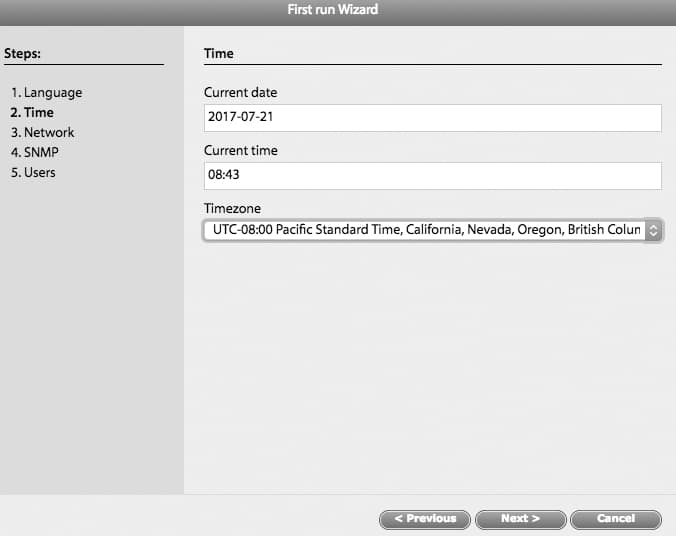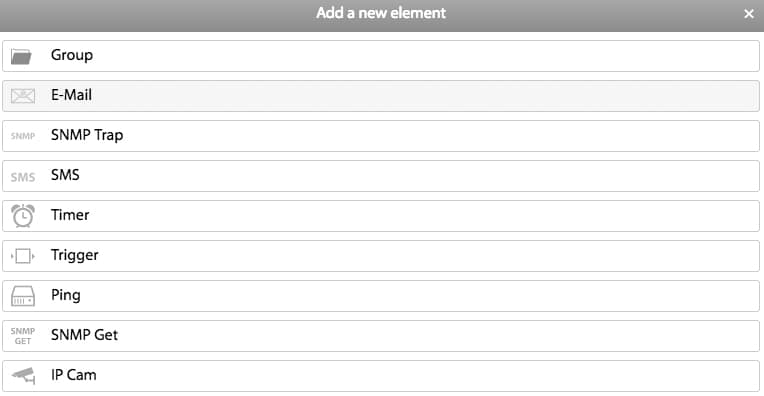Quick Install Guide Networked Monitoring Units
This guide is used to quickly set up your networked remote monitoring device. Comprehensive details are given in the operating instructions.
Please read the operating instructions carefully before using your IP-based monitoring system. Please also follow the safety instructions.
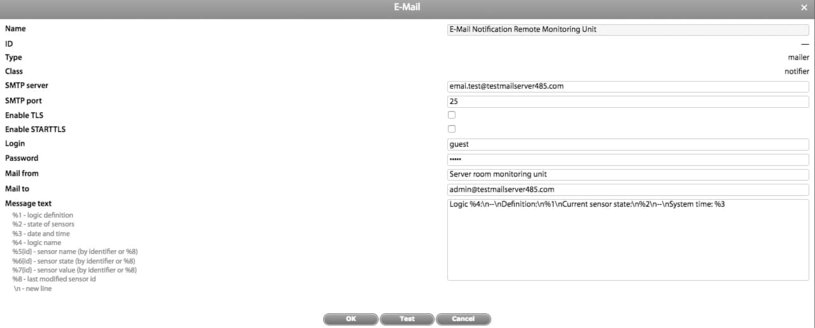
After you entered needed information, please click on "Test“ buttom and check if the e-Mail notification of your networked remote system works. Then click on "OK". On the upper right in webGUI, you find the disk icon. Click on this icon to save your settings permanently in non-volatibe RAM.
E-Mail Setup of your Monitoring Device
Please go to menu entry "System tree“. Then click on upper left "+“ symbol. Select "E-Mail". Please enter the required data for your e-Mail server. If necessary, select TLS or STARTTLS for e-Mail encryption.
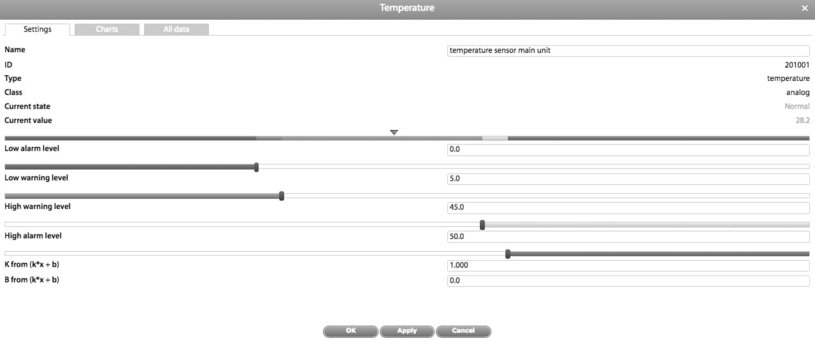
Then simply enter the required temperature threshold values.
Low = 0.0 degrees
Warning level low = 5 degrees
Warning level high = 30 degrees
Alarm level high = 50 degrees.
You can also set up the individual temperature thresholds by using your mouse pointer.
After that simply click on "ok." In the system tree you will find the sensor "temperature main unit" which should be set to "green" at normal temperature.
Configuration of Sensors
In the system tree of your monitoring device, you find all elements. You see for example the Onboard Temperature sensor. Please click on it once. For example, rename this sensor „temperature sensor main unit“.
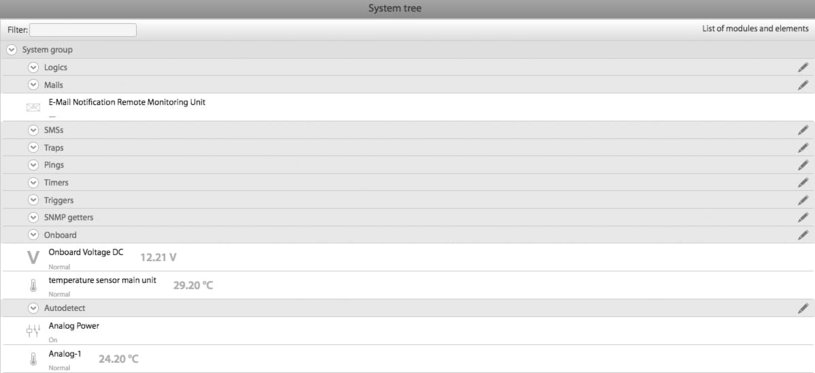
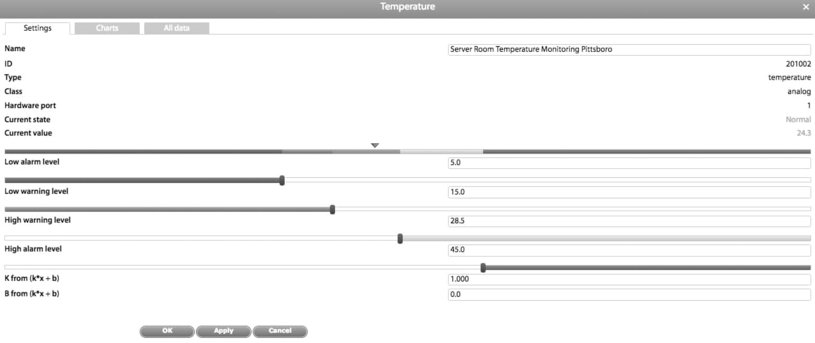
Individual warning and threshold temperature values can also be set here.
Configuration of included IP-based Temperature Sensor
Each networked remote monitoring device from manufacturer Didactum is delivered including the proven IP-capable sensor temperature. Using Didactum`s autodetection feature, this temp sensor is listed in webGUI. Have a look in "System Tree“ and you will find this sensor in entry "Autodetect". Just click on the entry.

Example: temperature alert "Server Room Temperature Monitoring Pittsboro":
Here, everything goes according to "IF" and „THEN".
Select the according element. Select for example "Server Room Temperature Monitoring Pittsboro"
IF (If) "Server Room Temperature Monitoring Pittsboro" is set to „high warning", THEN element "E-Mail Notification Remote Monitoring Unit“ should „send mail".
=> HERE an e-Mail notification will be sent if the temperature in server room is in "high warning“ state.
You only have to enter a name for the scheme "TTemperature Alert Server Room Pittsboro" and click OK.
Of course you add additional elements to the alert scheme. If your environmental monitoring device is equipped with a GPRS / GSM modem, you can also send alerts and notifications via SMS.
Setup of Notifications and Alerts
All notifications and alerts are set up in webGUI of your remote monitoring device under the menu entry "Logic Schemes".
Attention: If no alarm has been set up so far in your environmental monitoring system, please click on "+" icon in the upper left corner.
A new window "Add new logic scheme“ appears.