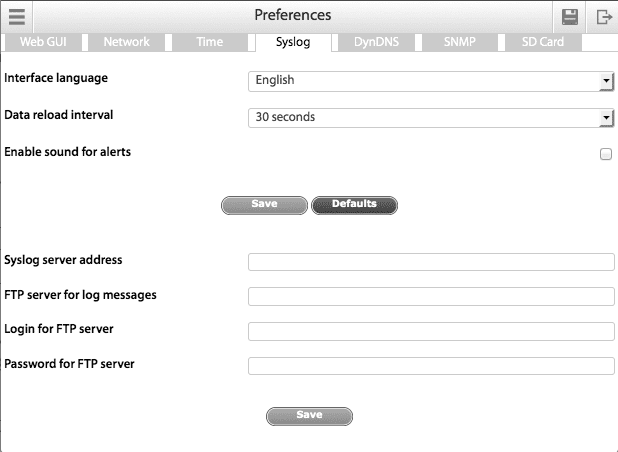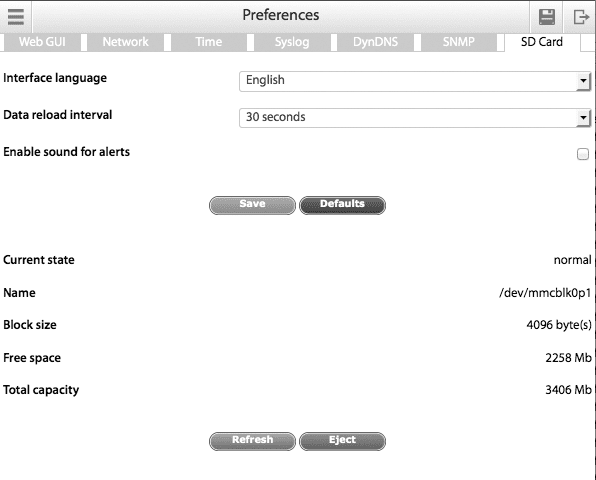The following options for the export of logs are available:
| Syslog Server address | Here you enter the IP address of your Syslog server |
| FTP Server for log messages | Here you can enter the address of your FTP server |
Save system logs to SD card:
The Didactum monitoring systems are equipped with an SD card slot for storing log files, sensor data and configuration settings.
Note that the SD card is not part of the delivery. Please always use name brand SD cards. The Didactum monitoring systems supports FAT32 as well as the preferred Ext4 format.
Important
Before inserting the SD card, please format the card in one of the two formats! To manage the SD card, go to the "Preferences" menu and select "SD Card" If you have not installed an SD card, you will see the status "not connected".
Here you can see the SD card settings. Click on "Refresh" to view. Before removing the SD card, please click on the "Eject" button.
The information is stored on the SD card in 16 KB blocks. The blocks consist of a file with a fixed size of 4MB. The current file is "now.dump".
If the file size exceeds the 4 MB size, it will be renamed "xxxxxxx.dump". Newer files have a higher decimal number as the older files.
If the space on your SD card is exhausted, the oldest files are deleted from the system. Didactum offers you a utility to analyze the dump files. Note that the operation of the Didactum Dump decoders are the "Java Runtime Environment" is required from version 1.7.