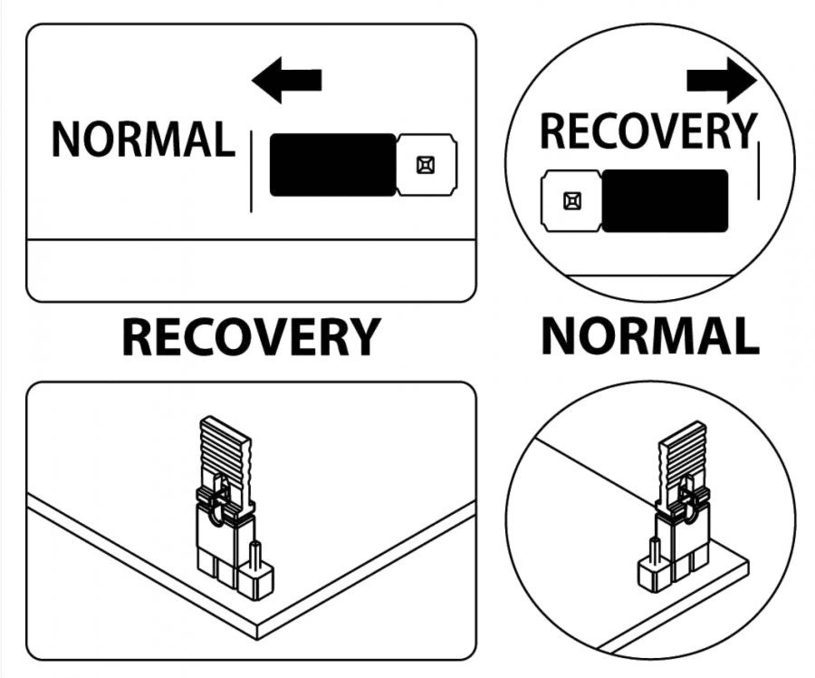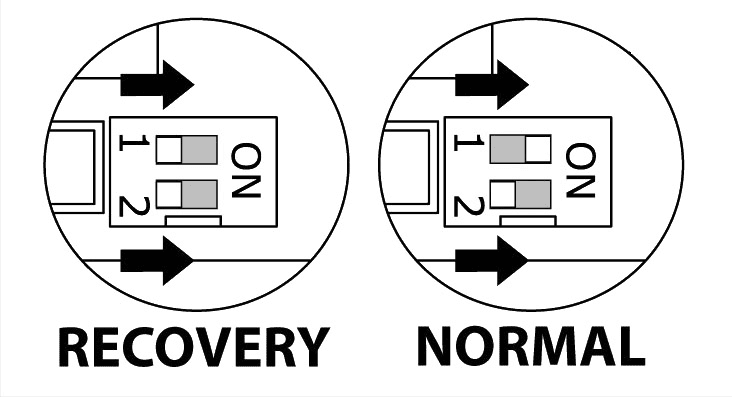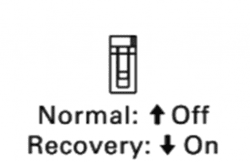
Recovery
In rare cases, a full recovery of your Didactum appliance must be initiated. To perform this process, a USB A to mini-USB cable and a 32-bit Windows operating system (eg Windows XP), including the Microsoft Visual C ++ 2008 Redistributable Package (x86) is required.
Attention: When you restore your appliance all settings and data for your Didactum monitoring system will be gone!
Download the file didactumupdater.zip from our homepage didactum.de. Unzip the file in the directory C: \ extract on your Windows XP PC.
In the directory you will find the wind river Directory. Start here with the wd_install_4NT.bat file. You should then see in the Task Manager "Registered Wind River". Then start in the directory C: \ extract the file "didactumupdater.exe".
Note: The directory C: \ extract \ firmware \ must contain the packed firmware.zip file.
Remove the power supply of your Didactum monitoring system! Put the Didactum monitoring appliance via dip switches on Recovery Mode as shown in the illustration below:
Attention:
If your appliance has a GSM modem, before the recovery procedure remove the cable bridge (BH10 cable) must be turned off! Be sure to disconnect the power supply before this!
After you have set the DIP switches or jumpers to your Didactum monitoring system on recovery, close the cover again and close power back on.
Connect the USB A – mini USB cable (not supplied) to the USB port of your PC and the "USB 2" terminal of the appliance. Then the appliance is recognized by the Windows Hardware Wizard.
Stop the search for new drivers. Windows suggests the installation of the "MX25" driver. Here you select the automatic installation.
After successful installation, see the Task Manager, a new device "Jungo = MX25". Then test the USB connection. To do this, select "Test Connection" in the "Operation" field and click "Start".
The program will connect and show with the appliance in "Recovery" mode.
The "Reset" button is pressed or the power supply of the Didactum monitoring system off and on again must be turned on before you perform the recovery action. Otherwise, the program cannot connect to the Didactum appliance!
Once the program has restored your Didactum monitoring system, you must set the DIP switch or jumper on the system back to "normal". If the jumpers are located in the device, open the chassis.
Previously be sure the electricity supply! If your appliance be equipped with a GSM modem, plug the cable bridge (BH10 cable) back to the appropriate ports.
Then please attach the housing cover and screw and plug in the power cable again. Your Didactum monitoring system should then perform his duties as usual.