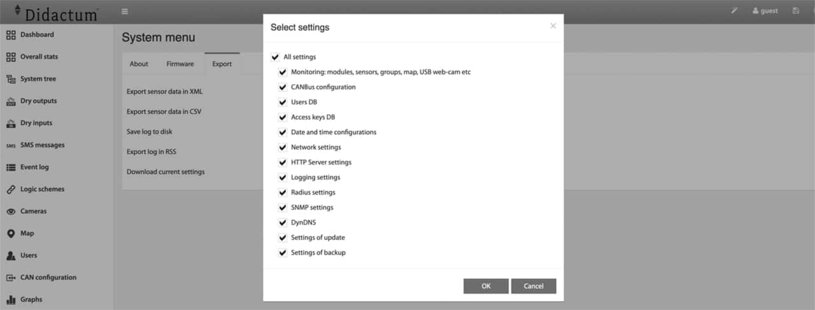Firmware Update via WebGUI
The firmware & kernel update of Didactum SNMP monitoring hardware of the model series 50/200/100 III/100 IV (DC)/400/500 II (DC) can also be carried out via the web interface.
Current information on new firmware releases and kernel updates of the hardened Linux OS can be found in the Didactum Blog.
Notes from the editor:
If you have an very old firmware on your SNMP monitoring hardware, such as "2.7.1.-b1750", the update should be done with the Firmware Update Tool for Windows. For the installation via web interface, your unit should have firmware version "2.7.2.-b169" (or higher). Always observe the notes and instructions contained in the firmware files. Further information on the subject of "Firmware" can be found in our FAQs.
Before updating your SNMP monitoring system
Only use Google Chrome, Mozilla Firefox or Apple Safari as a web browser. Before every update, please always back up the configuration of your SNMP monitoring system, the syslog and the measurement data stored in the data logger.
To do this, go to the “Export” tab in the web interface under “System Menu”. Save the measurement data, the log files and the configuration @ the entry “Download current settings”.
Request free firmware & kernel release from support
The latest firmware and related instructions for your monitoring system are available in the Didactum Knowledge Base. After you have received the download, please unzip the zip file. In the “Firmware and Kernel” directory you will find several files with the extension “.zor”.
For the update via web interface you need the following files:
- firmware.zor
- firmware-kernel.zor
Important note from the technical editors:
When updating firmware and the Linux kernel via the web interface, please do not load the files "didactum-2.8.x-bxxx.zor" or didactum-2.8.x-bxxx.bin ". These are only required in the event of a complete "refueling" with the firmware update tool for Windows.
Kernel update of the hardened Linux OS
If Didactum support recommends a kernel update of the hardened Linux operating system, please first load the file "firmware-kernel.zor" into your SNMP monitoring hardware.
Firmware installation via web interface