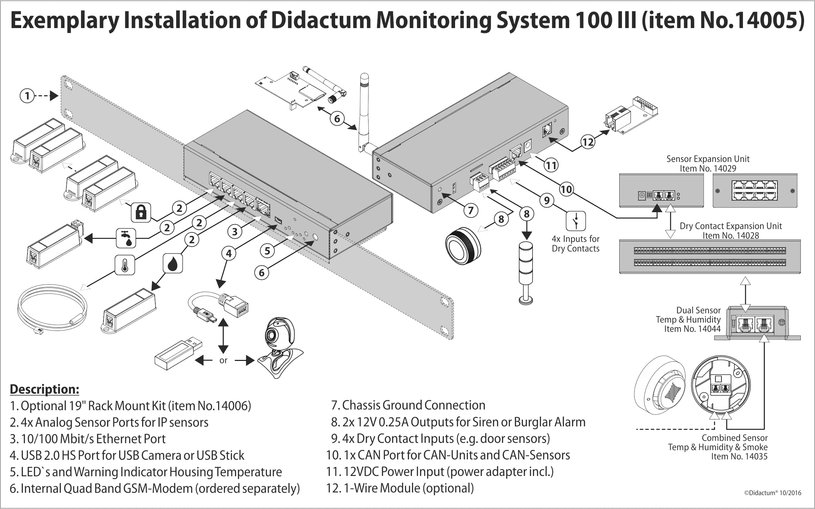Notification via SMS
The following is a description of the script for daily backup of the device configuration of one or more Didactum remote monitoring units on an FTP server. The script runs on the user's local operating system (Administrator rights). To run this script, Python 3 is required. You can download the latest Python release here.
To run this Python script daily, the task scheduler of your OS is needed (cron, cnacron, Task Scheduler, nnCron - for Windows, etc.).
The following parameters must be specified under "User Settings":
| parameter | function |
| username | User Account Name including admin rights on the device |
| password | User password with admin rights on the device |
| ftpurl | FTP server address |
| ftpuser | FTP server user |
| ftppassword | FTP server password |
| ftpdir | FTP directory for the backup of the configuration settings |
The list of IP addresses of the remote monitoring units are defined in the hosts.txt file.
For example:
- 192.168.0.193
- 192.168.1.192
The configuration file of the respective remote monitoring unit is stored on the FTP server in the specified directory. These are as follows: "settings_mm.dd.yy-hh: mm: ss.zor"
You can download the Python script for the daily backup of the configuration file of your Didactum Monitoring System here (.zip file) for free.
To run this Python script, you must do the following:
Start script
> python zorbackup.py
or
$ python3 zorbackup.py
In this case, the path of the Python interpreter must be specified. You can also specify the full path in the start line.
The result of the script looks like this:
Result
192.168.0.193 - backup succeeded
192.168.1.192 - backup failed
didactum.com - backup succeeded