Installation instructions for DC Voltmeter
The SNMP compatible DC Voltmeter sensors have been specially developed for the measurement of DC voltage. These are compatible with all web-enabled remote measuring and monitoring systems of the manufacturer Didactum. The predecessor models can also be equipped with these DC voltmeters.
Didactum`s DC Voltmeter is offered in 2 different model versions:
- DC voltmeter with measuring range from 0 to 75V DC
- DC Voltmeter for measuring from 0 to 14V DC
Scope of delivery
This labeled DC Voltmeter sensors includes a shielded RJ12 sensor cable (length 2 meters / 6,5 ft), a 2-port terminal plug and mounting hardware (screw, double-sided mounting tape). Please make sure that only the supplied shielded RJ12 sensor cable (6P6C) is used with this DC Voltmeter If you need a longer cable, then suitable sensor cables can be ordered in the online store of Didactum.
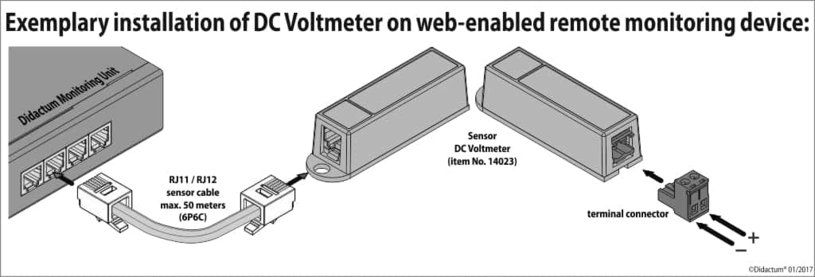
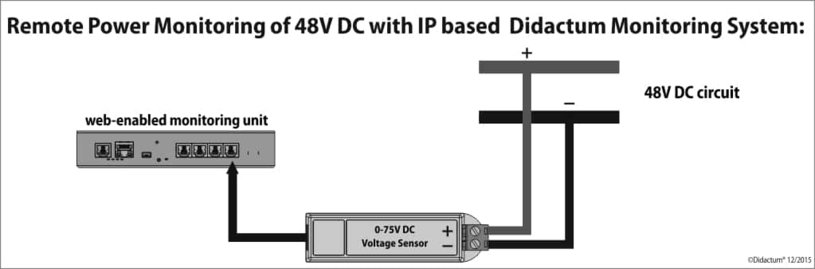
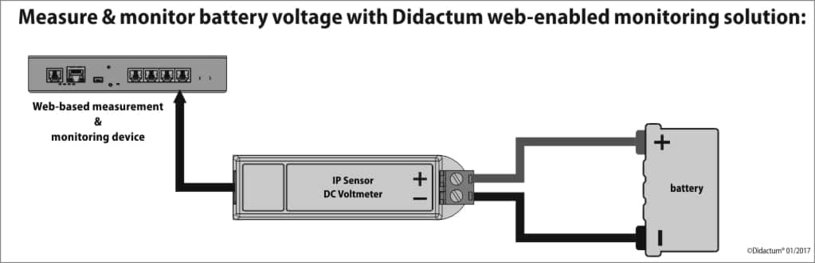
DC Voltmeter installation
Simply connect the shielded RJ12 connector of the sensor cable to the RJ12 connector of the DC voltmeter. Then insert the 2nd shielded plug into a free sensor port of the web-enabled remote measuring and monitoring device of the model series 50 / 100 III (DC) / 400 / 500 II (DC) / 600 / 700. Then connect the green terminal plug with a suitable two-wire cable to the to be monitored DC voltage source.
Important note from the technical editor:
Before connecting, check whether the DC voltage to be measured is also supported by the DC Voltmeter. Always contact an electrician.
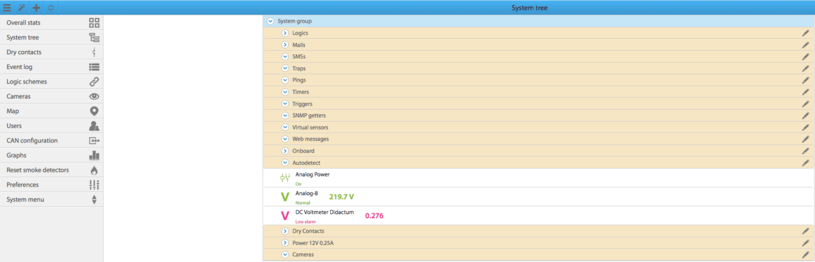
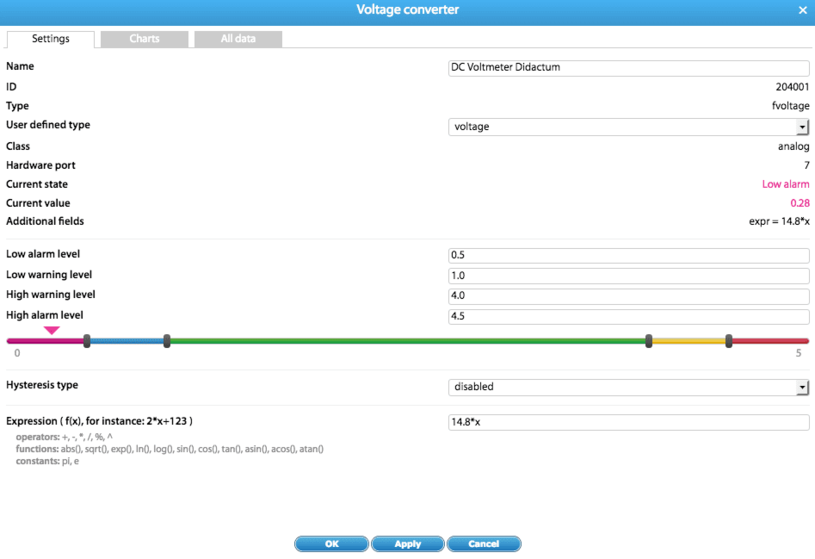
Under "User defined type" we have selected "Voltage" to get the correct icon "V" (abbreviation for "Voltage"). Then you can set individual limits and thresholds values ??for the DC Voltmeter ("Low Alarm Level", "Low Warning Level", "Normal Level", "High Warning Level", and "High Alarm Level"). These values ??can be determined both by mouse pointer and by keyboard input.
At the bottom of the menu under "Expression (f (x), for instance: 2 * x + 123)", we now enter the required conversion formula "14.8 * x" (without quotation marks), where K = ~ 14.8. After configuring the DC Voltmeter sensor, we click on "Apply" to apply the new sensor settings. Please do not forget to click of the floppy disk icon to save the settings permanently.
Configuration of the DC Voltmeter in the web-enabled monitoring unit
Once this sensor, equipped with an SNMP OID, has been connected to one of the analogue sensor ports of the remote measurement and monitoring device, it is immediately identified and listed in the multilingual Web frontend. The DC Voltmeter then appears in the "System Tree" under "Autodetect".
Editor's note:
The "V" icon stands for "Voltage" and is used for all IP capable voltage sensors and converters made by Didactum.
Get notifications and alerts if DC voltage is exceeded
If the DC voltage is exceeded, your web-enabled remote measurement & monitoring device from manufacturer Didactum will send notifications and alarms via SNMP traps, e-mail and SMS (via GSM- / LTE- modem or via email to SMS gateway). On request, relays can also be switched to forward the DC voltage alert to SCADA software or building management systems (BMS).
How to set up notifications and alarms is shown i.a. here.

