Installation of Dry Contact Access Sensor
The Dry Contact Access Sensor belongs to the group of security sensors. This sensor is a magnetic switch which reports the opening and closing of doors, windows and roller shutters. As soon as a window or a door is opened or closed, the Ethernet enabled remote monitoring device alerts the employees by e-mail and / or SMS (via GSM / LTE modem or Web to SMS server). The door entry alert can also be transmitted via SNMP traps to DCIM software, building monitoring systems or network management systems. The state (open / closed) of the magnetic switch sensor connected to the monitoring device can also be queried remotely via SNMP command via TCP / IP network or web. This means that even unmanned technology sites and energy supply systems can be monitored. In addition, an alarm siren with built-in strobe flash light connected to the monitoring unit can signal the opening of the door or the window.
The scope of supply of the sensor (item No. 14032) includes:
- Sensor unit with 2 connection cables and one permanent magnet
- 4 * screws
- 2 * double-sided adhesive strips
Mounting the access sensor on the window or the door
The access sensor consists of a sensor unit (including 2 connection cables) and a magnet. The sensor unit is attached to the frame of the window or the door. This can be mounted both horizontally and vertically. To mount the sensor unit, use the supplied mounting kit or screws.
When using the mounting tape, the surface must be clean and dry. Please clean the surface with a glass cleaner before installing it. The magnet is mounted parallel to the sensor unit on the window or on the door. For mounting the magnet, please use the mounting tape or the supplied screws.
Note from the technical editors:
Alternatively, you can also use an epoxy or silicone adhesive to attach the magnetic access sensor.
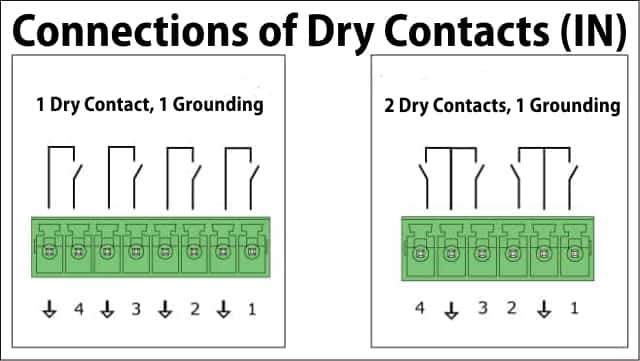
Connection of magnetic door sensor on the monitoring device
Each network enabled monitoring unit from manufacturer Didactum is equipped with inputs for digital / dry contacts. Connect the 2 connection cables of the sensor unit to the corresponding green connector of the monitoring unit. The labeled cable is inserted into input 1 and simply fixed with a screwdriver. The other cable is connected to the ground terminal. If you would like to connect another access sensor, the labeled cable is inserted into input 2. The unlabeled cable is simply inserted into the common ground connection in the middle of the plug. Please make sure that the cables are connected correctly. Then plug the green Phoenix plug into the "Dry Contacts" labeled input of the main monitor.
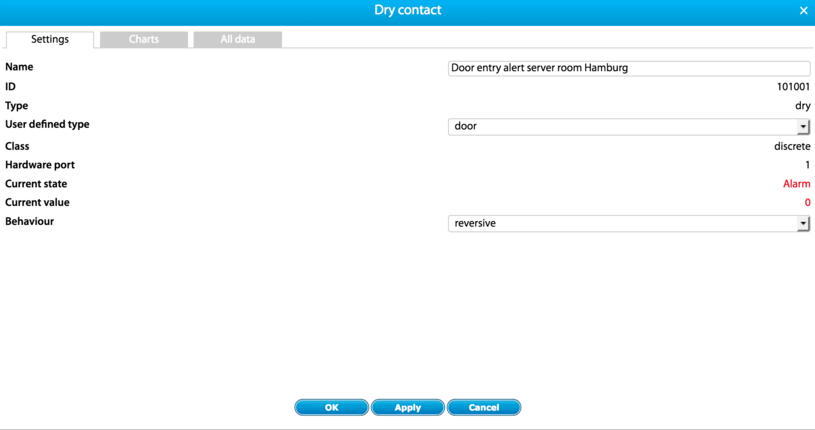
Configure door / window contact in the web interface
Simply log into the multilingual Web interface of your Didactum Monitoring System using the Web browser of your smartphone, tablet, PC or notebook. In the "System Tree" under "Dry Contacts" you will see the input contacts for dry/ floating contacts. Since we have connected the magnetic access sensor to input 1, we click on "Dry-1" and configure it as follows:

Notification and alert when opening the door / window
After we have configured the dry contact access sensor we set in the WebGUI under "logic scheme" an immediate notification by e-mail. The Microsoft Exchange Server was already configured and successfully tested under "System Tree".
Further information about the Access Sensor
The SNMP OID of the access sensor connected to dry contact input no. 1 is "101001". You can download the didactum.mib directly from the monitor under "System Settings" => "SNMP" and import it via MIB Browser to your DCIM tool or your Network-Management-System (including HP OpenView, Nagios, Icinga, OpenNMS, WhatsUp Gold, Zabbix, etc.). All events, such as opening and closing the server cabinet door, are also stored in the syslog of the networked monitoring device - including time and date.
You can also load a graphic of your (IT) infrastructure created with Microsoft Visio into the alarm card of the monitoring unit. The door opening will be shown flashing on the map. The connection cables of the Dry Contact Access Sensor can be extended up to 100 meters (328 ft.) on request. Please choose a suitable signal cable and solder it on. On request, individual access sensors can also be connected in series to monitor the opening of many doors and / or windows.
Please note that when connecting door / magnetic contacts in series, you only receive a general door / window alarm. If you would like to connect a larger number of door and window contacts to your remote monitoring & security device and monitor each magnetic switch individually, the expansion unit offers up to 64 inputs for digital / dry contacts.

