Easy installation
The AC Voltage Monitor Sensor is used for the permanent remote monitoring of AC power in the range of 90 to 240V AC. This sensor also detects power failure and voltage dips.
Connect this SNMP capable sensor with the corresponding sensor cable. Here you simply plug the USB plug of the included RJ11 / RJ12 cable into the USB port of the AC voltage sensor unit. Simply plug the RJ11 / RJ12 connector of the cable into a free sensor port of your IP based remote monitoring system 50/100 / 100II / 100III (DC) / 400/500 II (DC) / 600/700. Then the AC sensor is simply plugged into a free 230V AC outlet.
Notes from the editors:
In order to reliably detect voltage deviations or a power failure, the socket / power strip to be monitored should not be buffered by UPS. The Monitoring System 500 II can be equipped with an emergency Lithium ion battery. In the event of a power failure, this device will be supplied with battery power for up to 5 hours.
All other network enabled remote measuring and monitoring equipment must be connected to a UPS (uninterruptible power supply) so that the necessary alerts can occur in the event of power failure.
Extension of sensor cable
The 1.8 meter (5.9 ft) long sensor cable can be extended up to 100 meters (328 ft) on request. In our online store you can order suitable extension cables for this AC Voltage Monitor Sensor here.
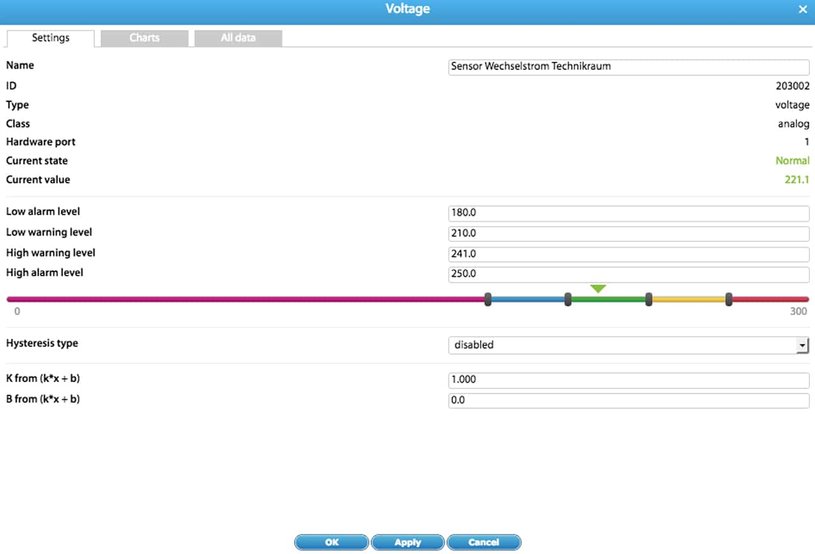
Here are the 5 thresholds „Low Alarm Level", „Low Warning Level", "Normal", „High Warning Level" and „High Alarm Level".
Then enter an individual name for the sensor and then click on "Apply". Clicking on the floppy disk icon (top right in the WebGUI) will save the settings permanently in non-volatile memory.
Setup of the AC Voltage Monitor Sensor
This sensor is automatically detected by all the IP-based remote measuring and monitoring devices from Didactum with the support of integrated auto sensing function. Simply log into the monitor unit with the web browser of your smartphone, tablet, PC or notebook.
In the multilingual web interface under "System Tree“, the AC Voltage Monitor Sensor will be displayed under the menu item "Autodetect“. The shown icon "V" stands for voltage. Open the menu of the AC sensor with a mouse click to configure this sensor individually.
Sensor Settings menu:
| Name: | The name of the sensor is assigned automatically and can be changed individually. |
| ID: | Identification number of the AC Voltage Monitor Sensor |
| Type: | Here the sensor type is shown. This sensor belongs to the group of voltage sensors. |
| Class: | Here the sensor class is displayed: Analog, digital CAN, Switched, Discrete |
| Hardware Port: | Shows the exact sensor port on the monitoring unit to which the sensor is connected. |
| Current State: | Indicates the current status of the AC Voltage Monitor Sensor (Normal / Alarm). |
| Current Value: | Real-time measured sensor data. |
| Hysteresis Type: | Advanced settings with additional options (installed firmware 2.7.3 and higher) |
Set up alarm messages at critical voltage or power failure
Every network-based measuring and monitoring device works stand-alone. You do not need to install extra software on your smartphone, tablet, notebook, PC or server to operate.
Messages and alarms at critical AC voltage or power failure can be sent by the remote monitoring device in the form of SNMP traps, e-mails (up to 10 different e-mail addresses) and SMS messages (via GSM / LTE modem or Web to SMS / SMS Gate).
On request, a siren with integrated flash light can be switched on by automatic relay switching.

