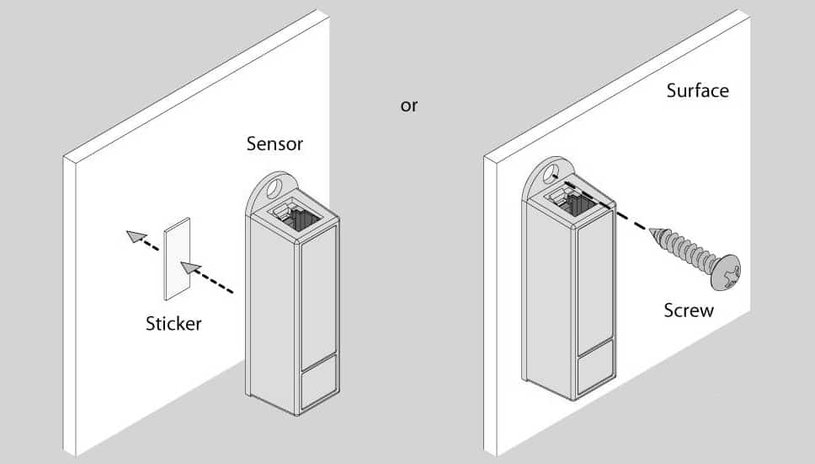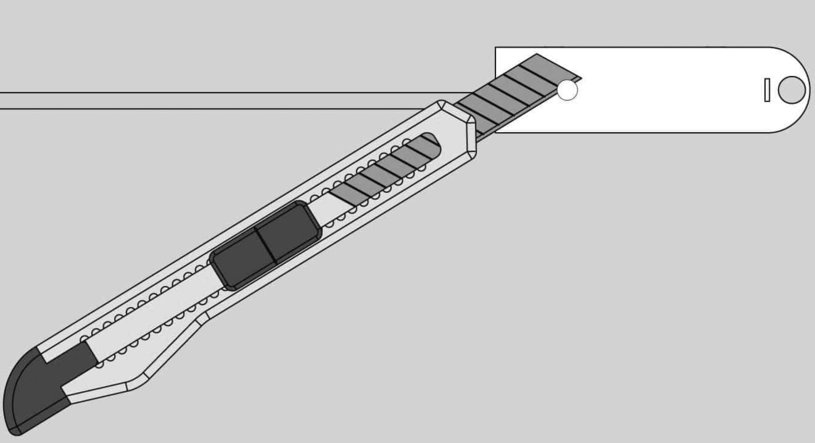Overview of Didactum's Power Distribution Units (PDU)
This IP based vibration detector is compatible with all network enabled remote monitoring units of the manufacturer Didactum. The discontinued predecessor models can also be equipped with this vibration detector sensor. Optionally, several vibration detectors can be connected in series.
Typical applications of the vibration detector:
- Monitoring the security of machines (ATM, slot, beverage, cigarette, and ticket machines)
- Monitoring of sensitive network and server cabinets
- Detection of vibrations and shocks on surface (glass, metal, wood, plasterboard, walls)
- Monitor HDD disks from important backup and storage systems
- Detection of burglary, manipulation and vandalism
Scope of delivery
The labeled vibration sensor includes a 2 meter (3,28 ft) long RJ11 / RJ12 sensor cable, a mounting screw and a double-sided adhesive tape.
Installation of the vibration detector
The vibration and vibration detector can be flexibly installed on the to be monitored surface. For example, on the inside wall of an ATM. When using the adhesive tape or mounting adhesive, the surface should be cleaned using a professional cleaner.
After mounting the vibration detector to the monitored surface, connect the sensor to the corresponding sensor cable. Here, simply plug the sensor cable into the sensor unit. The other RJ11 / RJ12 connector of the sensor cable is simply plugged into a sensor port labeled "A1, A2, A3, A4", etc. of your IP based remote monitoring system.
If all sensor ports on the main sensor unit may be already occupied, you can alternatively connect this vibration sensor with the expansion box for analog sensors.
Note of the technical editor:
For the discontinued predecessor monitoring device (Didactum Monitoring Systems 100 (II) / 500 (DC)), the connections for the analogue sensors are labeled "P1, P2, P3, P4", etc..
Connecting several vibration detector sensors in series
Each vibration detection sensor is equipped with two RJ11 / RJ12 connectors, allowing multiple of these sensors to be connected in series. Only one sensor port of your TCP / IP-based remote measuring and monitoring unit is occupied here. To do this, connect the first sensor to the second sensor with the included sensor cable. Please note that you and your colleagues will only receive a general vibration alert with linked sensors. Alternatively, you must connect the vibration detectors individually to the main sensor device or sensor expansion unit.
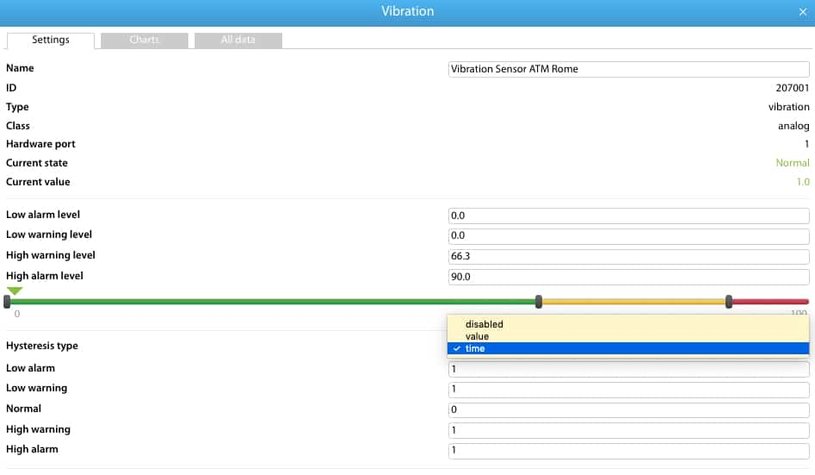
Sensor configuration in the web-enabled remote monitoring unit
With the support of the innovative Auto Sensing detection function, every sensor connected to the main monitoring unit is automatically detected and listed in it`s multilingual web interface. Simply log in to your networked monitoring system with the web browser of your smartphone, tablet, PC or notebook. The vibration detector is displayed in the menu entry "System tree".

Create notifications, alerts and automatic actions
Each IP-based remote measurement and monitoring system can send messages and alerts in the form of e-mail, SMS (via GSM or LTE modem or Web-to-SMS service). The content of the notification can be customized with the help of the macro function. Each Didactum monitoring unit provide 12V relay outputs, so that a siren can be switched on in the event of an alarm. In addition, messages in the form of SNMP traps can be sent to the control room or building monitoring software.
Note of the technical editor:
If the connection between the Ethernet enabled monitoring unit and the intelligent sensor is interrupted due to cable breakage or tampering, this is automatically signaled on request with the "Disconnect" alarm function.