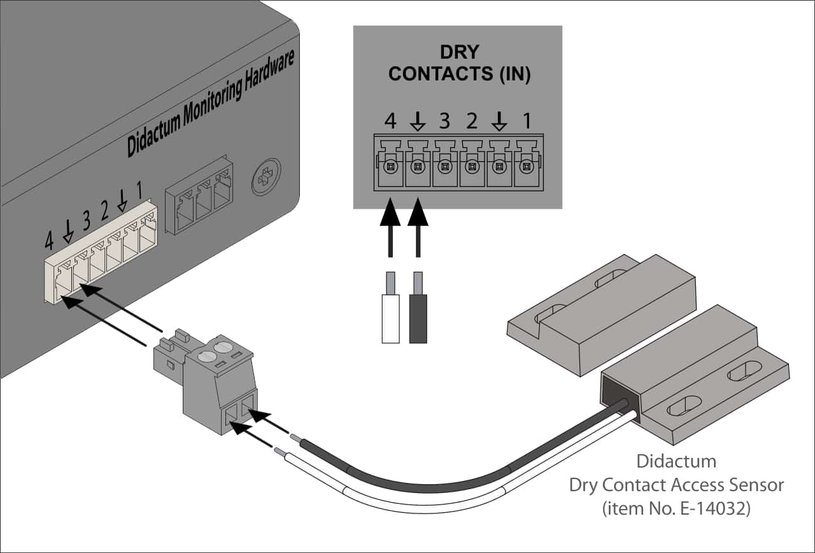Dry Contact Access Sensor
The access sensor is an magnetic door switch which is installed inside of server racks, cabinets and multifunctional enclosures. Doors, rolling gates and windows can also be reliably monitored with this magnetic door switch. This way you can ensure that no access to sensitive equipment goes unnoticed. This sensor is suitable for all SNMP compatible remote measuring and monitoring units from manufacturer Didactum.
Installation of the magnetic door switch
Upgrade your network, data and server cabinets with this magnetic door switch. The sensor unit and the associated magnet unit can be mounted to the desired surface with a screw. Alternatively you can use a suitable mounting tape (e.g. manufacturer 3M).
Connection to the SNMP remote monitoring unit
The IP-based infrastructure monitoring systems, telecontrol systems and the power distribution units (PDU) from Didactum offer inputs for floating contacts / dry contacts. These inputs are marked with "Dry Contact (IN)".
Furthermore each dry contact input is numbered. The grounding connections are each labeled with an arrow. Also the extension unit with 32 / 64 inputs for dry contacts is labeled.
In the scope of delivery of the SNMP based remote monitoring systems and dry contact expansion units, green plugs are included. The magnetic contact sensor / access sensor is equipped with 2 wires. As shown in the graphic below, we connect one wire to the input for potential-free (dry) contacts called "Dry Contact (IN)" with the number 4. The second wire of the sensor is connected to the labeled ground terminal right next to it.
Notes of the technical editor:
With the magnetic contact sensor / access sensor it is completely irrelevant whether you have swapped the connection cables. If you want to extend the magnetic switch sensor, simply use a suitable two-wire signal cable.
Please take care not to cross any power lines or neon tubes, as this may lead to crosstalk. The maximum length of the cable should not exceed 250 meters (820 ft). If desired, you can also connect the magnet door contacts in series.
In this case only 1 Dry Contact Input of the SNMP monitoring hardware is used. Please note, if you connect the magnetic door switches in series, only a general alarm can be issued when a door is opened or closed.
Configuration of the Dry Contact Input
Log in to the web interface of the system. Under "System tree" => "Dry Contacts" you select the appropriate dry contact port.
In the WebGUI you can then configure the connected magnetic door contact sensor / access sensor individually (normal state "open" / "closed") and also assign a specific name (e.g. "Door Contact IT Rack No.01").
Notifications and alarms
The SNMP monitoring hardware from manufacturer Didactum can perform the following actions, notifications and alarms when the magnetic door contact is triggered:
- Display on the WebGUI integrated alarm map
- Visual alerting via the dashboard available in the web interface
- Relay switching for forwarding the message to the building control systems
- Automatic switching of flash lights and/or alarm sirens with integrated flash light
- SMS dispatch to up to 10 different phone numbers (via GSM/LTE modem or Web-to-SMS service)
- E-mail alert to up to 15 different e-mail addresses
- SNMP traps to building or network monitoring software (Nagios, Check MK, PRTG etc.)
- Direct SNMP query of the magnetic door contact (door open / door closed)
- Sending video evidence (optional USB camera required)
- Dial function (GSM or LTE modem required)
- Sending of eventlog and syslog files
How to set up an alarm in the SNMP-enabled remote monitoring and control hardware is shown here.