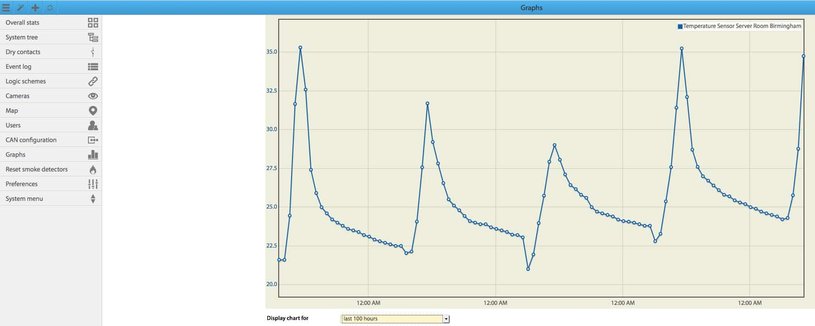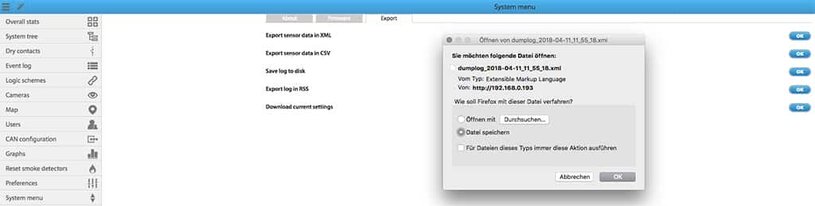Quick start guide for IP-capable temperature sensor
This IP-capable temperature sensor supports the continuous measurement and monitoring of the ambient temperature in important rooms and facilities. The sensor is compatible with all IP-based remote measuring and monitoring devices from manufacturer Didactum. This sensor supports a temperature measuring range of - 40 ° to + 100 ° Celsius.
Choice of a suitable installation location
When choosing a suitable mounting location for this IP-capable temperature sensor, the following points should be noted:
- The installation site should be as free of dust and dirt as possible
- The humidity at the installation site must not exceed 95% relative humidity (non-condensing). For wet or humid environments, we offer IP-capable waterproof sensors for measuring the ambient temperature.
- Avoid hot spots. The heat should not build up at the installation site.
- The maximum cable length between the temperature sensor and the sensor controller / monitoring unit may not exceed 100 meters (328 ft). If you need longer cable, please use the sensor expansion unit for intelligent sensors.
- This unit is connected to the CAN bus connector of the main monitoring unit. The maximum cable length between the main unit and the sensor expansion unit may be up to 225 meters 738 ft).
You can then simply connect a temperature sensor with a maximum cable length of 100 meters to the extension unit.
Note:
The Monitoring System 50 is not equipped with a CAN Bus port.
Mounting the temperature sensor
Fix the temperature sensor using the supplied double sided mounting tape. Alternatively, you can also use the included screw for fixing the sensor. Then simply connect the sensor to the supplied RJ11 patch cable. This 2 meter (6,5 ft) long patch cable is equipped with plug connections at both ends.
Insert one plug into the IP-capable temperature sensor and the other plug into a free sensor port on your IP-based remote monitoring device. With the support of the auto-identification function, this with an SNMP OID equipped temperature sensor is automatically detected by the monitoring device. The measurement and recording of the ambient temperature is started automatically.
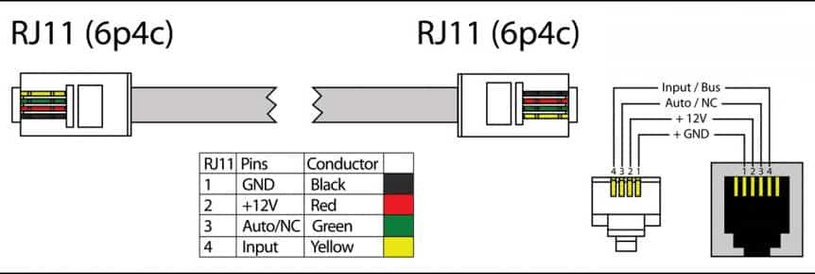
Extension of the temp sensor cable
The delivery includes a 2 meter long RJ11 patch cable. If desired, you can use an up to 100 meter (328ft) long RJ11 telephone cable to extend this temperature sensor.
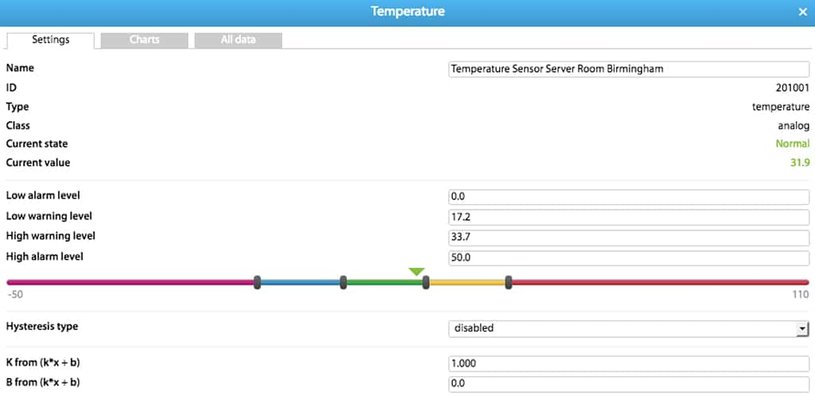
Configuration of the IP temp sensor
In the multilingual web interface of your Ethernet-based remote measurement and monitoring device, you can name the temperature sensor individually. In our example, we named the sensor "Temperature Sensor Server Room Birmingham".
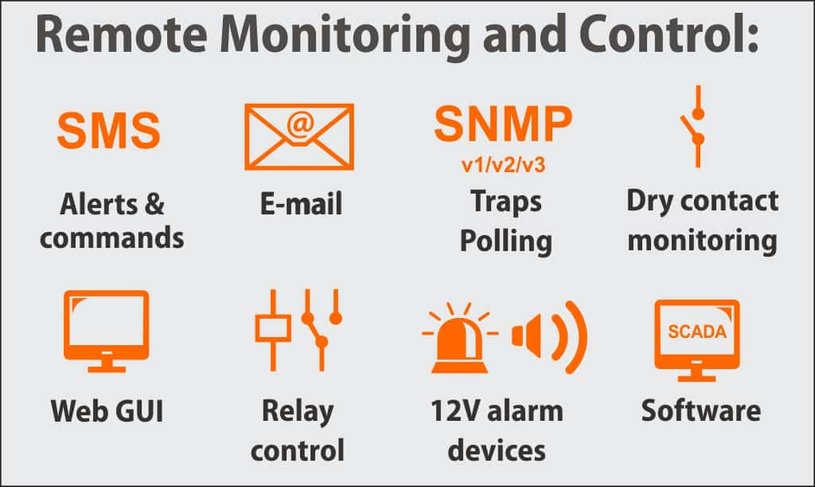
Set up notifications, alarms and actions at critical temperature
In addition to e-mail alarm to up to 5 different recipients, messages via SMS (GSM / LTE modem or e-mail to SMS Gateway required) are also supported by our remote monitoring units. If you are using SNMP-compatible building or network management software (NMS), the critical temperature value can be reported in the form of SNMP traps.
The temperature sensor is equipped with an SNMP OID, so that the currently measured temperature can be queried via SNMP command via TCP / IP network or Internet. In the event of overtemperature, the IP based monitoring system can automatically switch relays, so that the temperature alarm can be output via connected sirens.
To set up alarms and notifications at critical temperatures, just follow this quick install guide.
Visualization and export of the temperature recordings