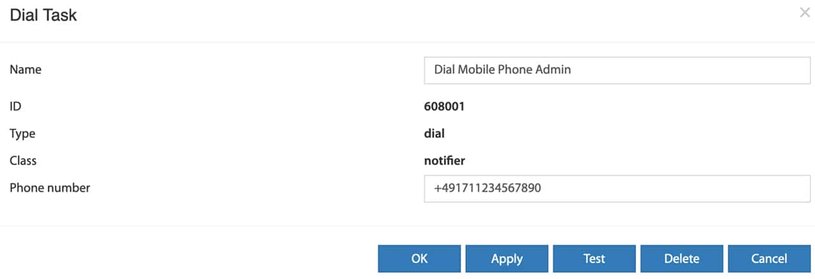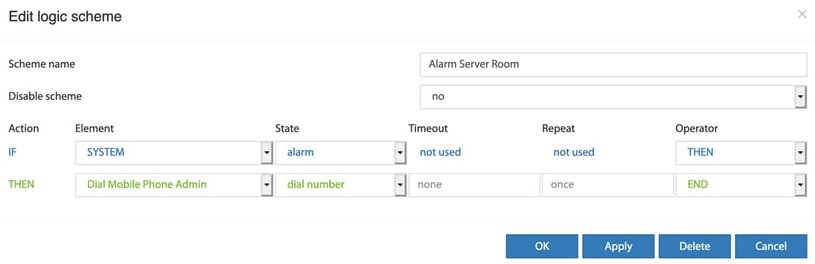Automatic dial function
From Didactum firmware "2.81.-b126" or higher, the SNMP enabled monitoring and control systems equipped with a GSM or LTE modem also offer an automatic dial function. With this function the monitoring and control system can alert in case of critical events and physical status changes. Please note that the automatic dial function does not provide voice support. Therefore, it is strongly recommended to supplement this function with SMS and / or e-mail alerts.
Note: Users of the LTE modem please note that the automatic dial function does not work in activated LTE mode.
Setup of the dial function
Go to the "Dial Tasks" item under "System Tree" in the English language web interface. The corresponding menu then opens. Under Name, please enter the name of the dial function. In our example we have named it "Dial Mobile Phone Admin". Under "Phone Number" enter the desired phone numbers. Before the phone number please always enter the correct country code: +1 for USA, +44 for UK and +33 for France. Please separate the individual phone numbers with spaces, commas or semicolons.
Set up an alarm rule in the SNMP enabled monitoring system
In the web interface under "Logic schemes" you can then define a rule for automatic dialing of the phone number. How to create rules and alarms in your remote monitoring system is shown here.