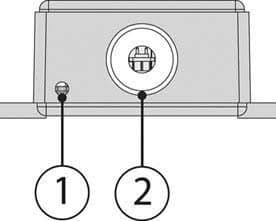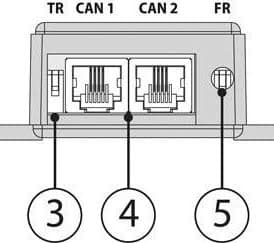Quick Install Guide Temp & Humdity Sensor
The temperature & humidity dual sensor belongs to the group of CAN sensors from manufacturer Didactum. This IP-capable CAN sensor is supported by all network monitoring devices of the 100 III / 500/500 II / 500 II DC / 600/700 series. The switchable PDU´s can also be equipped with this combined temp & humidity sensor.
Note:
The IP-based Monitoring System 50 does not support any CAN sensors.
Description of the Dual CAN Bus Temp & Humdity Sensor
- LED light of the CAN sensor. The status of the Temp & Humidity sensor is indicated here.
- Sensor opening of the CAN sensor. This hole must not be covered.
- Terminator switch (TR). White DIP switch on top = Termination is off. DIP switch in lower position = termination is switched on.
- 2* connectors for RJ-12 patch cable (2 meter cable included in delivery)
- Factory Reset (FR) switch. Please leave the white DIP switch always in above position.
Installation of the humidity / temperature sensor
This digital CAN sensor measures the indoor temperature in the range of -40 to + 125 degrees Celsius and the humidity in the range of 0 to 100 percent relative humidity (non-condensing). The accuracy of the temperature sensor is ± 0.4 ° C in the range -10 to +85 degrees Celsius. The accuracy of the humidity sensor is ± 3% in the range from 0 to 80% relative humidity (RH). This IP-capable sensor is equipped with SNMP OIDs. The built-in sensors can be polled via SNMP command over Ethernet TCP/IP network.
Mount this temperature and humidity sensor to a suitable location, such as the ceiling of the server room or the warehouse. Use the included screws and nuts for mounting. Alternatively, use the double-sided mounting tape. Please clean the surface with a glass cleaner of dust / dirt. After you have mounted the sensor, please connect it with the included RJ12 patch cable. Plug one connector into the labeled CAN port of the remote monitoring unit 100 III / 500/ 500 II / 600 / 700. The other end of the RJ12 cable is plugged into one of the two CAN ports of the dual sensor.
Note:
On request, you can also use a suitable RJ12 patch cable up to a maximum length of 205 meters. The cable assignment of the digital CAN sensors from manufacturer Didactum can be found here.
Up to 10 of these Dual CAN sensors can be connected in series with RJ12 cable. For this, the free CAN port of the already connected CAN sensor unit is connected to CAN port of the next CAN sensor.
Terminator DIP switch of the multi-sensor temperature and humidity (RH)
This CAN sensor temp & humidity sensor is equipped with a terminator (TR) DIP switch.
The last CAN sensor in the serial sensor chain should be terminated. Here the terminator (3) is set to "ON" with a tip of a ballpoint pen. The termination is then switched on.
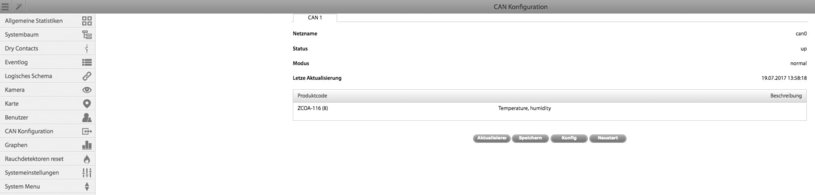
Configuration of the CAN sensor in the WebGUI of the remote monitoring unit
After you have successfully connected this temperature and humidity CAN sensor, please log into the multilingual web interface of your networked Didactum Monitoring System. Please go to the menu entry "CAN Configuration" and then click on the "Config“ button. The monitoring unit will immediately start the scan of the serial CAN bus. After a few seconds it will be automatically detected and listed.
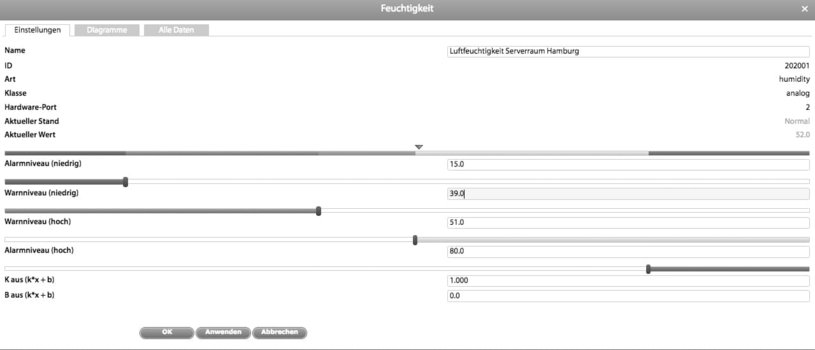
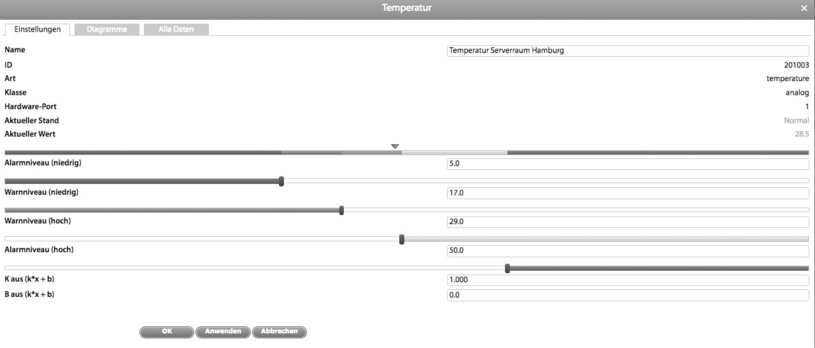
Temperature and humidity monitoring: Set limits and thresholds
After the IP-capable temp & humidity sensor has been successfully detected by the networked monitoring system, please go to the "System tree" menu, where sensor is displayed.
Get reliable alerts if temperature or humidity is exceeded
If the temperature and / or humidity values are exceeded , this IP capable remote monitoring system will send notifications and alerts via SNMP traps, e-mail and SMS (via GSM modem or via email to SMS gateway). On request, relays can also be switched to forward the temperature or humdity alarm to SCADA software or building technology.